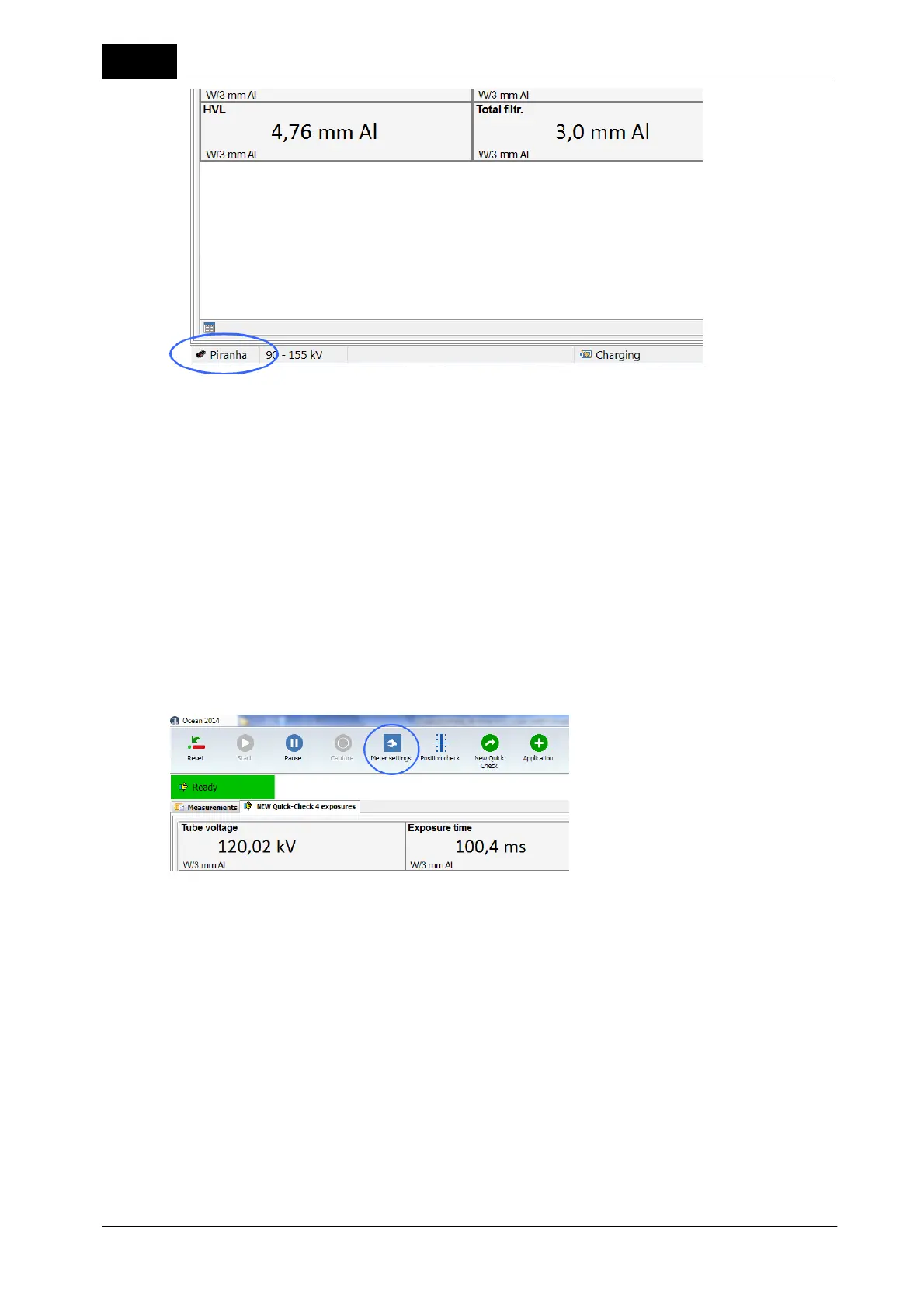2018-06-20/1.11A
Piranha/Cobia & Quick Check Getting Started
Quick Check
18
Currently meter is shown in the lower left corner. Quick Check can be directly used with both Piranha and
Cobia, just connect to the meter you want to use.
Note: You can use the same Ocean 2014 templates for both Piranha and Cobia, a template built for Piranha
can be used with Cobia and vice verse. It is recommended, if you intend to use your templates with both
Piranha and Cobia, that you build your templates for Piranha. The reason for this is that Piranha has more
settings and you can in this way setup the templates to work in the best way with Piranha. f you do the
opposite (you build it for Cobia), Ocean 2014 will when you use it with Piranha select default settings for the
Piranha when a set value is missing (due to it doesn't exist for the Cobia). If you build templates without a
meter connected and intend to use it with both Piranha and Cobia; go to program options and select default
"Meter type" in the Preference section.
1.4.1 Piranha
There are several ways to change meter settings. All meter settings are available if you click on the "Meter
adjust" button:
When you click on the button the Meter settings are shown (this screen may look different depending on
model and selected detectors):