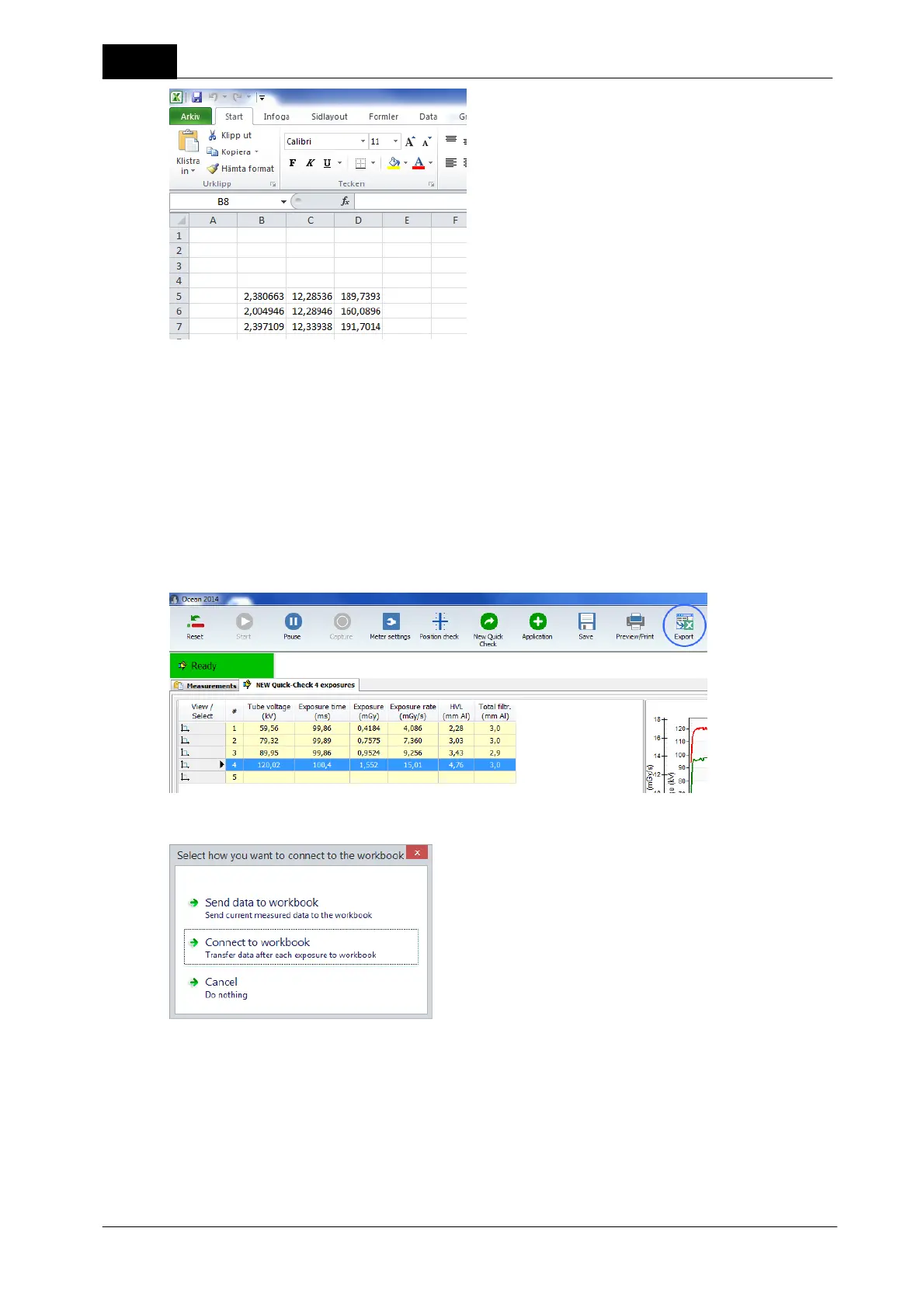2018-06-20/1.11A
Piranha/Cobia & Quick Check Getting Started
Quick Check
42
7. Measured data are transferred to Excel for each Exposure. The data transferred and the order of data is
determined by the column present in the template used in Quick Check. You can use the minimized Excel
window to control your measurement procedure while having Excel on the screen. The left most button is
used to switch between Quick Check and Excel.
1.10.4 Send data to Excel
This is used when you want dump your current data to Excel. You have a choice to include or exclude
waveforms (waveform are exported as pictures).
1. Assume that you have done a number of exposures and you want to dump all the measured values to
Excel and that you want waveforms.
2. Click on the Export button. A dialogue is shown:
Select "Send data to workbook"
3. A new dialogue is shown where you can chose if you want waveforms or not. In this case select "With
waveforms".
