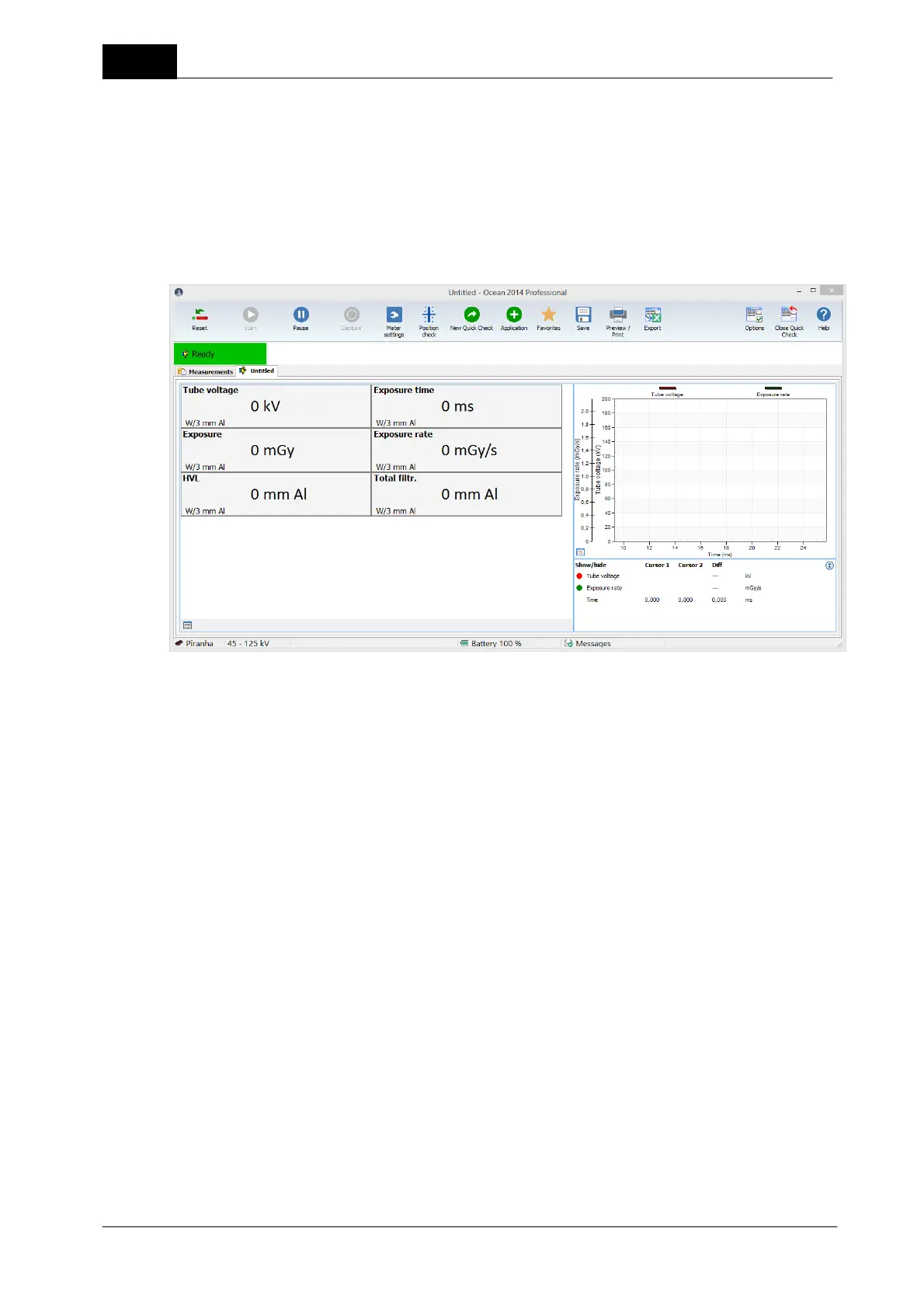2018-06-20/1.11A
Piranha/Cobia & Quick Check Getting Started
Quick Check
10
You can turn off calibration reminders in the Program Options, see more in section Program Options
1.3 Run Quick Check on a Tablet
Quick Check is simple to operate and use both on a tablet with touch screen or a normal laptop. This section
will describe all the actions you can use to operate Quick Check if you use a tablet, as well as a laptop.
Quick Check main screen for standard measurements looks like this:
You have a ribbon bar at the top with different buttons to activate different function. You can click on these
buttons with a mouse click or by tapping on the screen with your finger if you use a tablet.
Switch between display and list with exposures
Click on the button in the lower left corner or sweep on the display area of the screen.