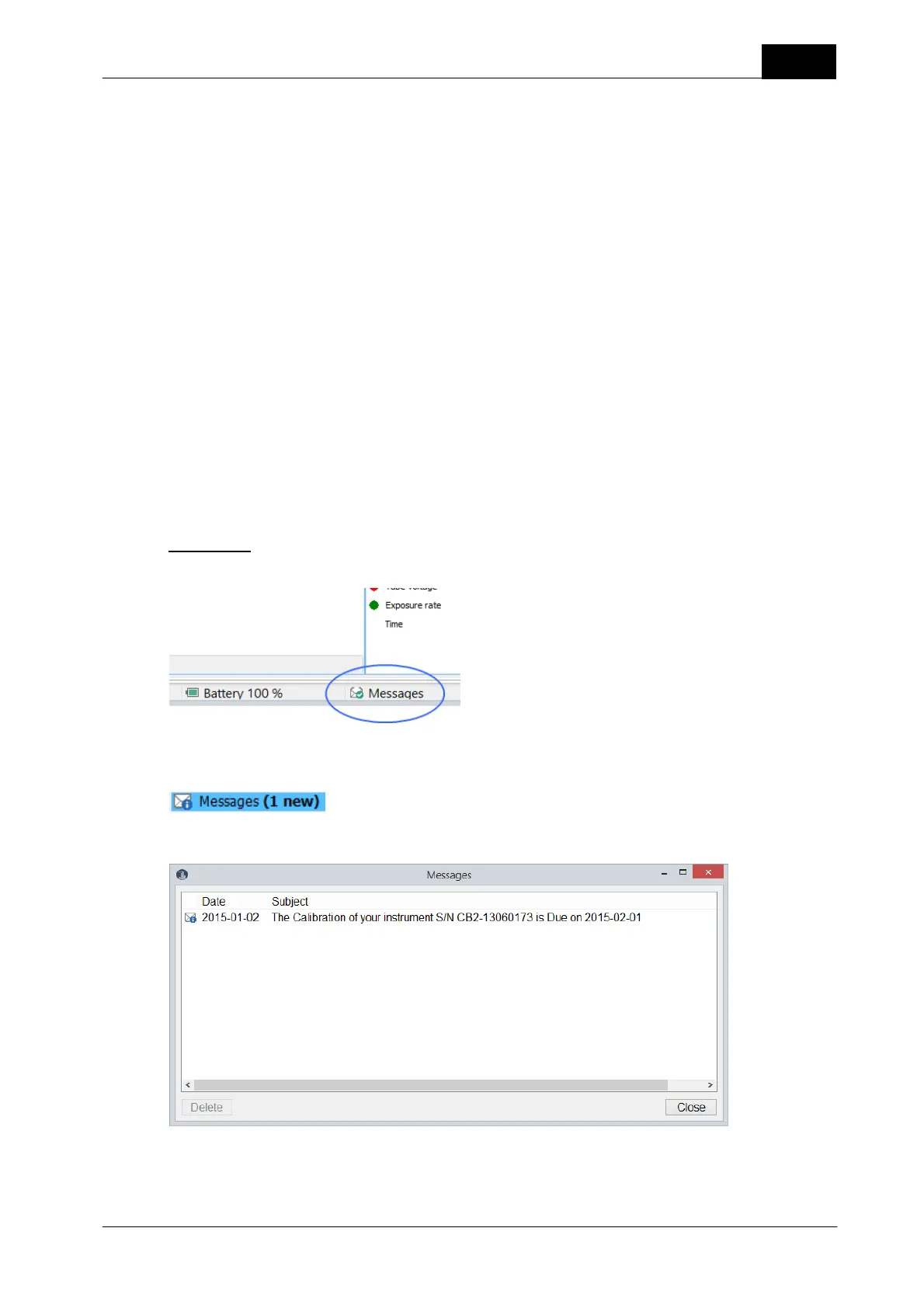2018-06-20/1.11A Piranha/Cobia & Quick Check Getting Started
9
Quick Check
Toggle between displays and logged data: Click on the button in the lower left corner of the display
panel or sweep left or right on the displays if you use a tablet.
Enlarge waveform: Click on the button in the lower left corner of the waveform graph or double-click on
the waveform. Same to minimize it.
Zoom waveform: Zoom the waveform by holding down the left mouse button and mark the part you want
to zoom. When you have zoomed it is remembered for current exposure. If a new row is automatically
created for the next exposure, the zoom state is inherited for the new row.
Enlarge a display/single display: Double-click on a display.
Change unit of measure: Right-click on a unit and choose a new unit from the list shown. To right-click
one tablet; hold your finger on the unit, remove it when a small square appear.
Change kV range: Click on the kV range indication in the lower part of the screen.
You have now seen the basic function of the Quick Check. You can now try to connect an external detector (if
you have one) and see that Quick Check will directly recognize the probe and ask you what to do.
Read also the full description of Quick Check in the topic Run Quick Check on a Tablet to further see how you
operate Quick Check. This section is followed by more about how to store, print and how to export your
measured data to Excel.
Messages
It is indicated on the lower status bar if a message arrives.
When a message arrives the icon changes to:
You can now click on the icon to open the message list:
Here are all your messages shown. Double-click in the list to read a message. Unwanted messages can be
deleted.
