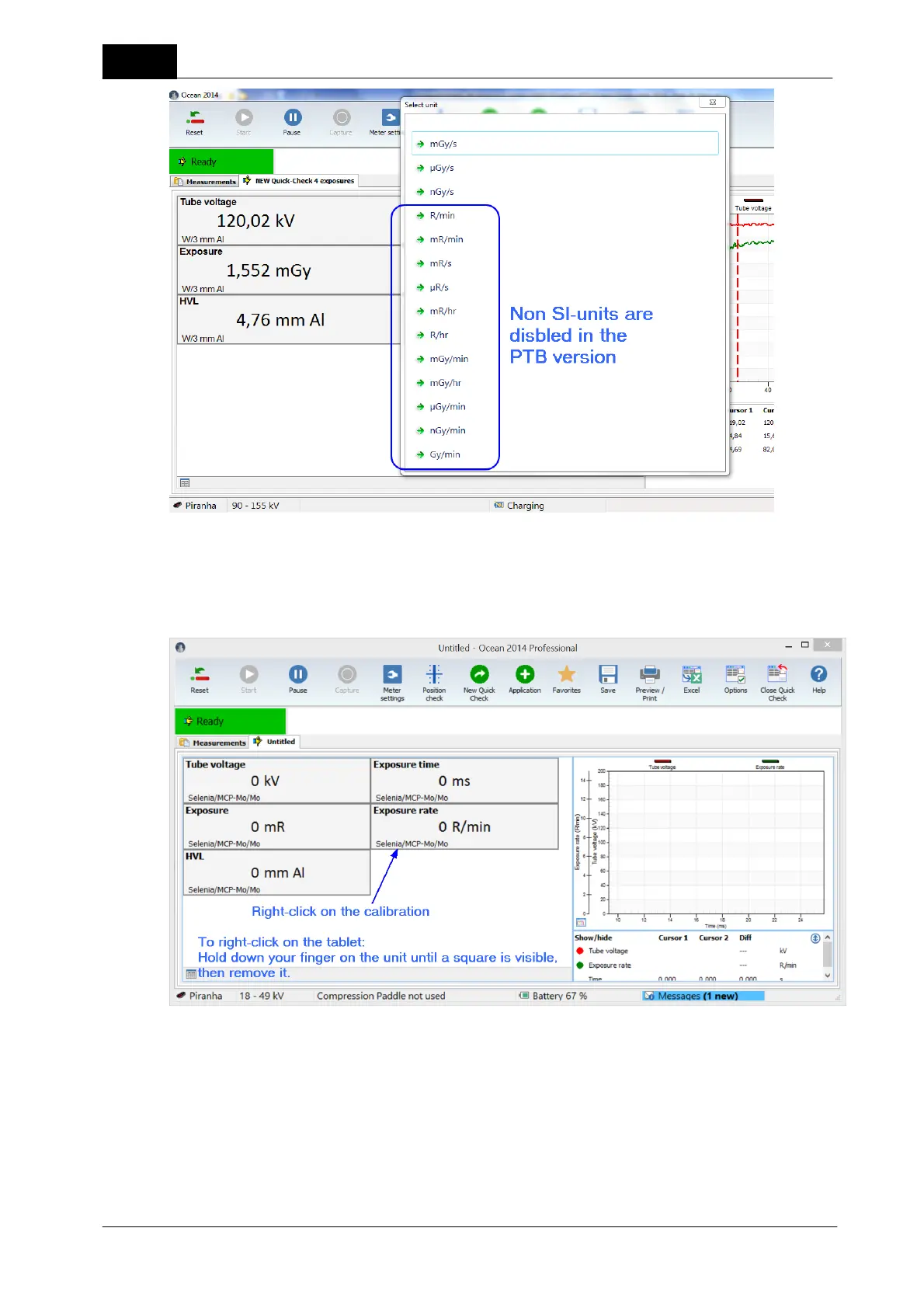2018-06-20/1.11A
Piranha/Cobia & Quick Check Getting Started
Quick Check
16
Select a new unit.
Change calibration
It is possible to change calibration by right-clicking in the display. This is not applicable for radiography,
fluoroscopy and dental since for these modalities only one calibration (W/Al) is required.
For mammography selection of calibration may look i two different ways; either as a list of manufacturer and
models with specific calibrations or as a list of all available calibrations. The list with manufacturer may look
like this when you start a new Quick Check: