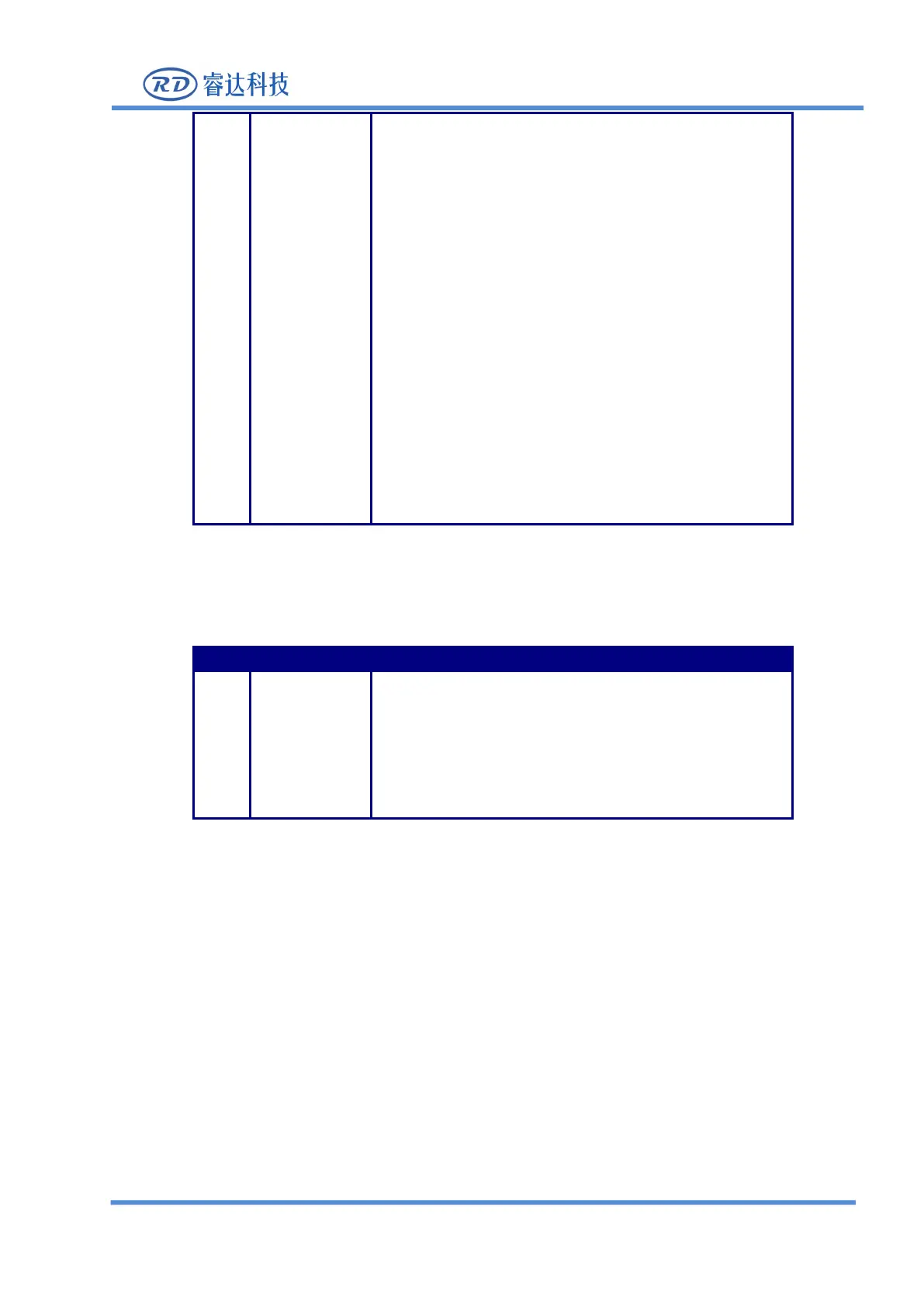User
’
s Manual of RDC644XG Control System
SHENZHEN RUIDA TECHNOLOGY
second stepping-down of the pedal will be considered invalid
by the mainboard.
Input from protective port. If the machine needs to be
protected in the special state (such as door open protection),
the protective signal can be inputted from this pin. This pin can
be enabled and prohibited. This signal is not inquired by the
mainboard if this pin is prohibited; if this pin is enabled, when
the input is high-leveled or this input port is suspended, the
machine will be protected, the work suspended and the laser
closed.
Input for manual laser on/off. Low level is to open laser
and high level or no-connection is to close laser.
General Input, with the function reserved.
24V Power positive output (If the interface of main power
source is powered with 24V power supply, this pin should be
24V; if it is powered with 36 V power supply, this pin should be
36V.)
4.8 4-axle Spacing Input Interface CN3/CN4
X/Y axle spacing input CN4
The spacing from axle Y- and Y to 0 coordinate
The spacing from axle Y+ and Y to max. coordinate
The spacing from axle X- and X to 0 coordinate
The spacing from axle X+ and X to max. coordinate
5V Power positive (output)
The spacing polarity is optional, that is to say, when the motion axle reaches the spacing position,
it will trigger a low-level signal so as to make the corresponding LED (under the cover) light; when
the motion axle leaves the spacing position, it will trigger a high-level signal or disconnect the
spacing signal so as to make the spacing indicator go out, but when it leaves the spacing, the
corresponding indicator will light and the spacing polarity become positive. The mistaken setting
of spacing polarity will result that the spacing can’t be detected when the system is reset so as to
lead to the collision of axles.
The pin definitions of Z/U axle spacing input CN3 are the same as CN4.
All XYZU axle spacing inputs are compatible to 5V/12V/24V logic level inputs
。