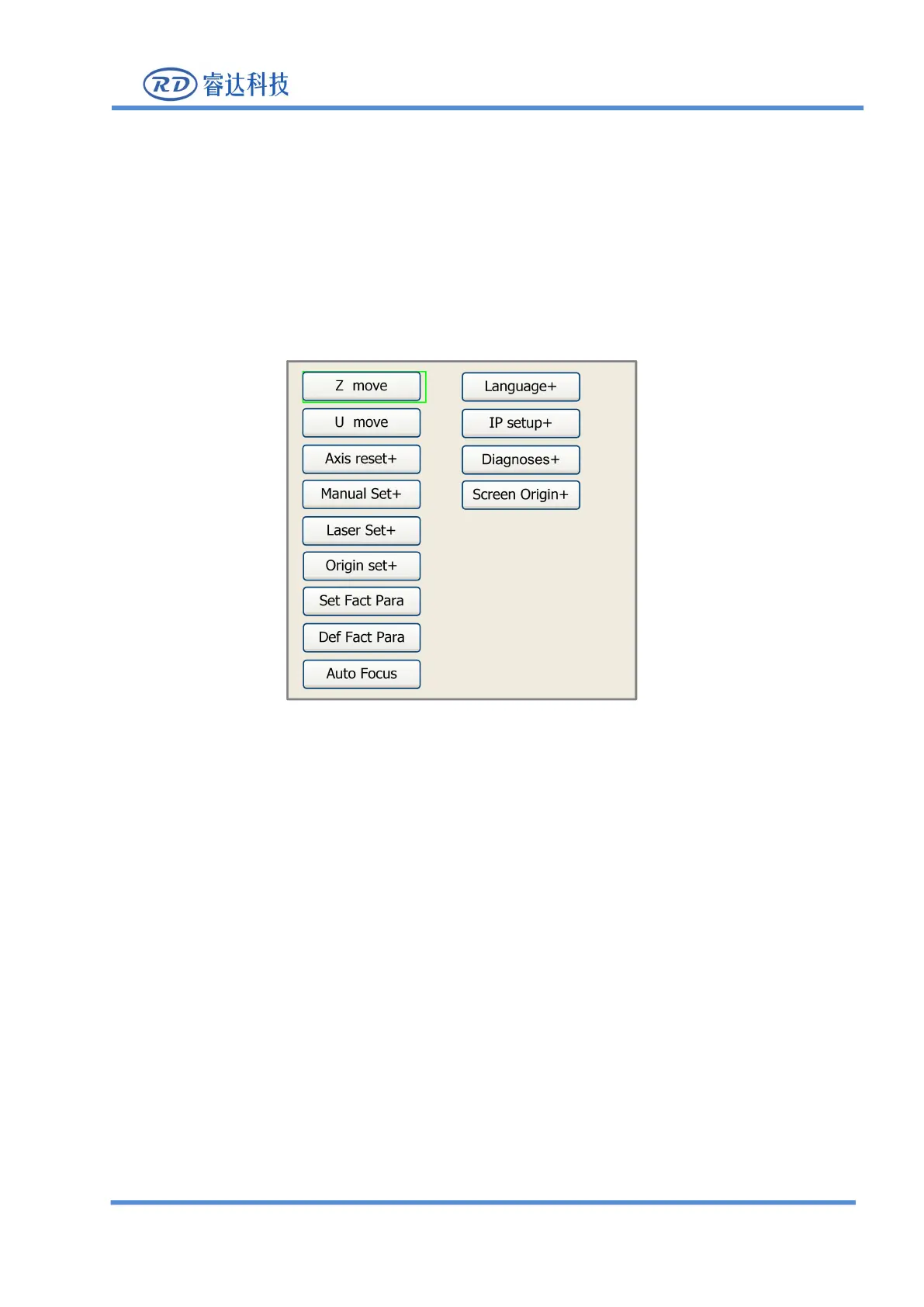User
’
s Manual of RDC644XG Control System
SHENZHEN RUIDA TECHNOLOGY
User can push “Z/U” Keys to move the green block on the intent parameter, then he could change
the parameter if needed. “OK” to validate the change, and “Esc” to invalidate the change.
8.3 Z/U Key
The Z/U key can be pressed when the system is idle or the work is finished. On pressing this key,
it will show some entries in the following interface:
Push
“
Y+/-
”
keys to move the green block to the anticipant item, and then push the
“
Enter
”
key to
8.3.1 Z move
When the green block is on
“
Z Move
”
item,
“
X+/-
”
keys can be used to move the z axes.
8.3.2 U move
When the green block is on “U Move” item, “X+/-” keys can be used to move the u axes.
8.3.3 Axis reset
When the green block is on this item, push the “Enter” key to show as below: