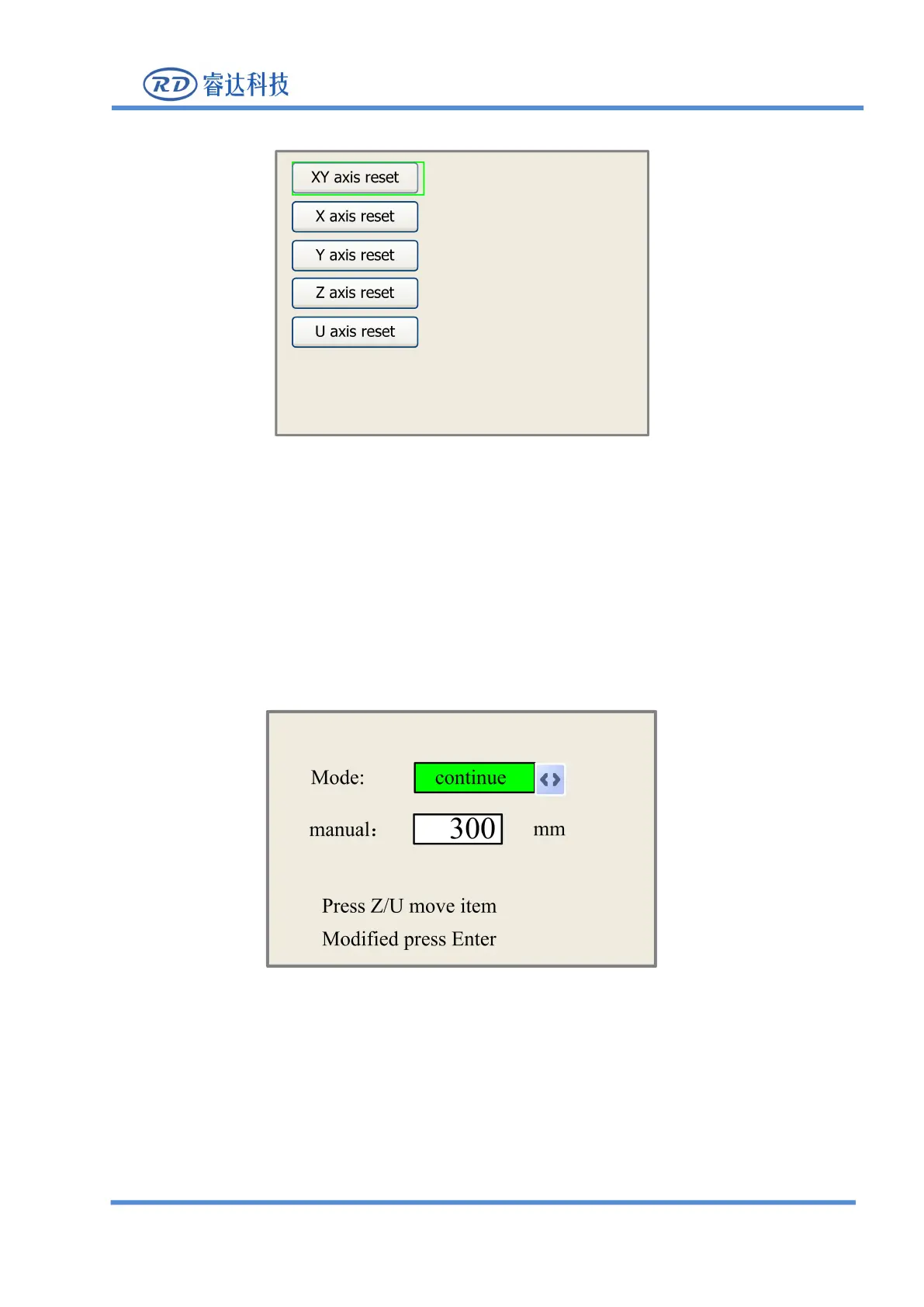User
’
s Manual of RDC644XG Control System
SHENZHEN RUIDA TECHNOLOGY
Push the “Y+/-“ Keys to move the cursor to one of the entry, then push “Enter” key to restart the
selected axis, the screen will show some information when resetting.
8.3.4 Manual set+
When the green block is on this item, push the “Enter” key to show as below:
Push “Z/U” key to move the green block, and when the green block is on the “Mode” item, push
“
X+-
“
keys to select the anticipant value,
“
Continue
”
or
“
Manual
”
. When
“
Continue
”
item is
selected, then the “Manual” item is not valid, on that time, push the direction keys to move the
corresponding axes, and when the pushed key is loosed, then the corresponding axes will finish
moving. When the Mode item is
“
manual
”
, then pushing the direction key one time, the