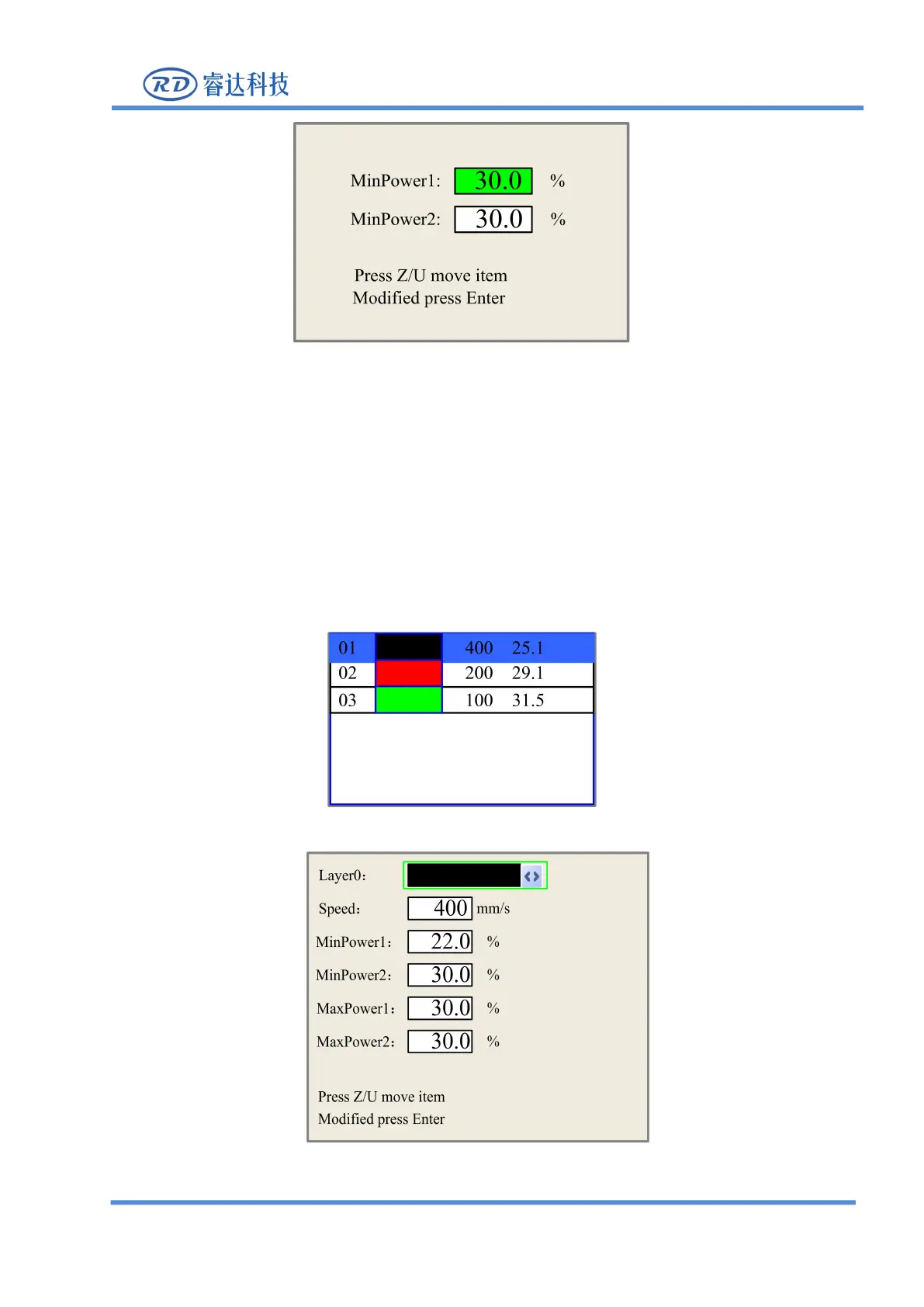User
’
s Manual of RDC644XG Control System
SHENZHEN RUIDA TECHNOLOGY
When “Z/U” key is pushed, the green block can move up and down to denote the changing item,
then “Y+/-” keys and “X+/-” keys can be used to change the value.
8.2.4 Set the layer parameters
After selecting a file to preview on the main interface, user can push “Enter” key to let the cursor
move to the first layer, then “Y+/-” Keys can be pushed to select the intent layer, on that time,
user can push
“
Enter
”
key to check the selected layer
’
s parameters, show as below: