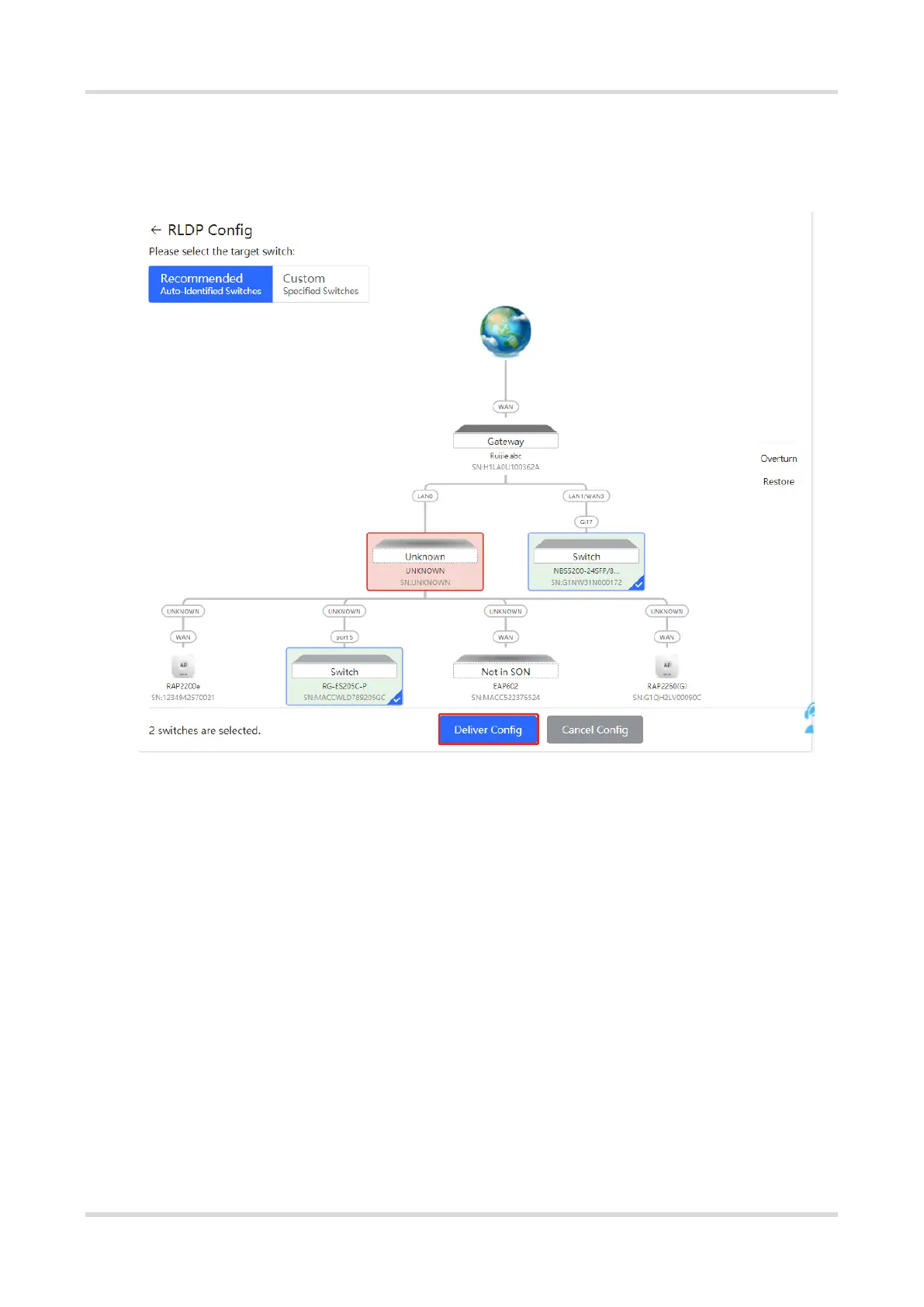Web-based Configuration Guide Advanced Configuration
125
(2) In the networking topology, you can select the access switches on which you want to enable RLDP in either
recommended or custom mode. If you select the recommended mode, all access switches in the network
are selected automatically. If you select the custom mode, you can manually select the desired access
switches. Click Deliver Config. RLDP is enabled on the selected switches.
(3) After the configuration is delivered, if you want to modify the effective range of the RLDP function, click
Configure to select desired switches in the topology again. Turn off RLDP to disable RLDP on all the switches
with one click.
