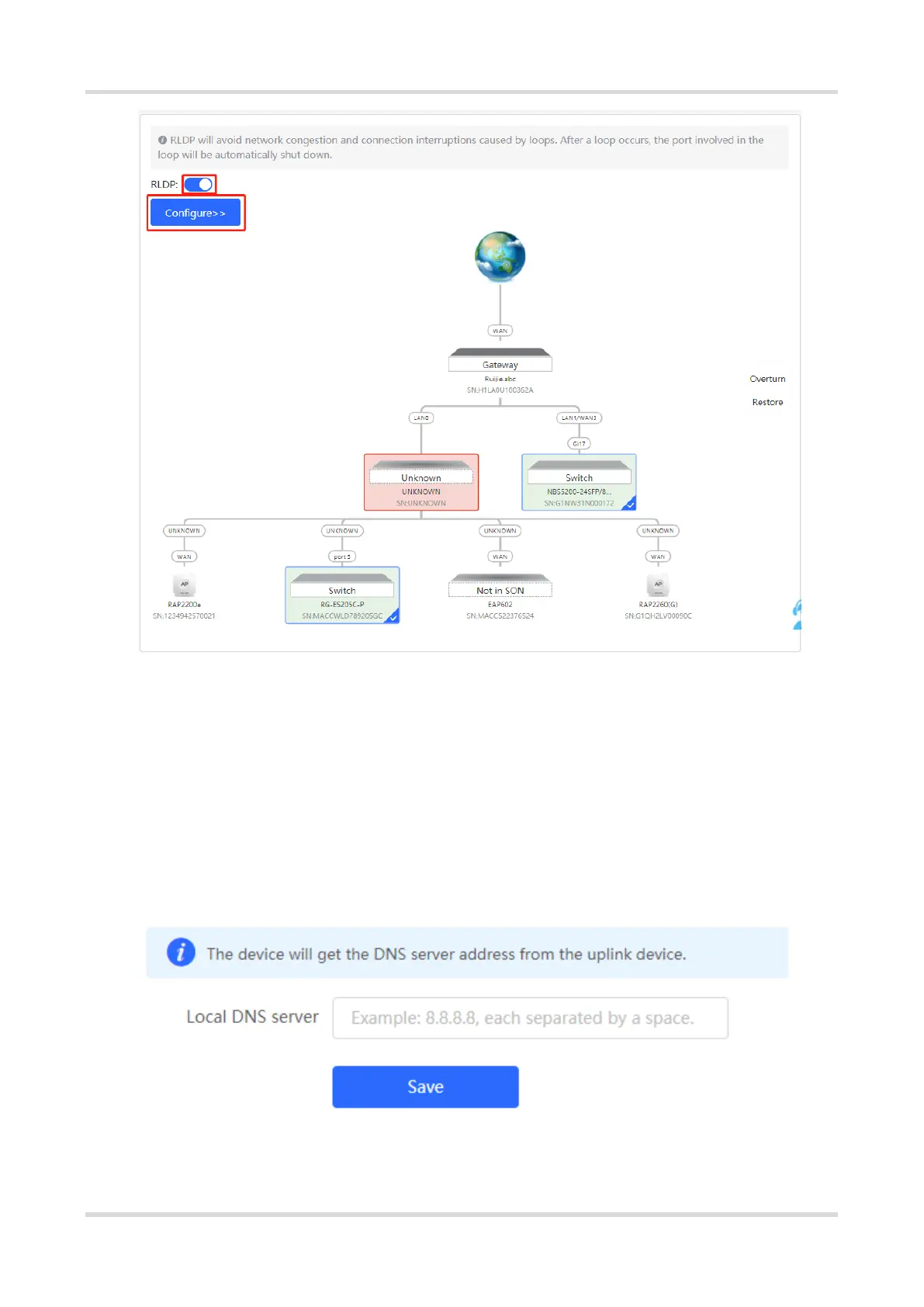Web-based Configuration Guide Advanced Configuration
126
8.4 Configuring the Local DNS
The local DNS server is optional. The device obtains the DNS server address from the connected uplink device
by default.
Choose Local Device > Advanced > Local DNS.
Enter the DNS server address used by the local device. If multiple addresses exist, separate them with spaces.
Click Save. After configuring the local DNS, the device first use the DNS of the management IP address for
parsing domain names. If the device fail to parse domain names, then use this DNS address instead.
