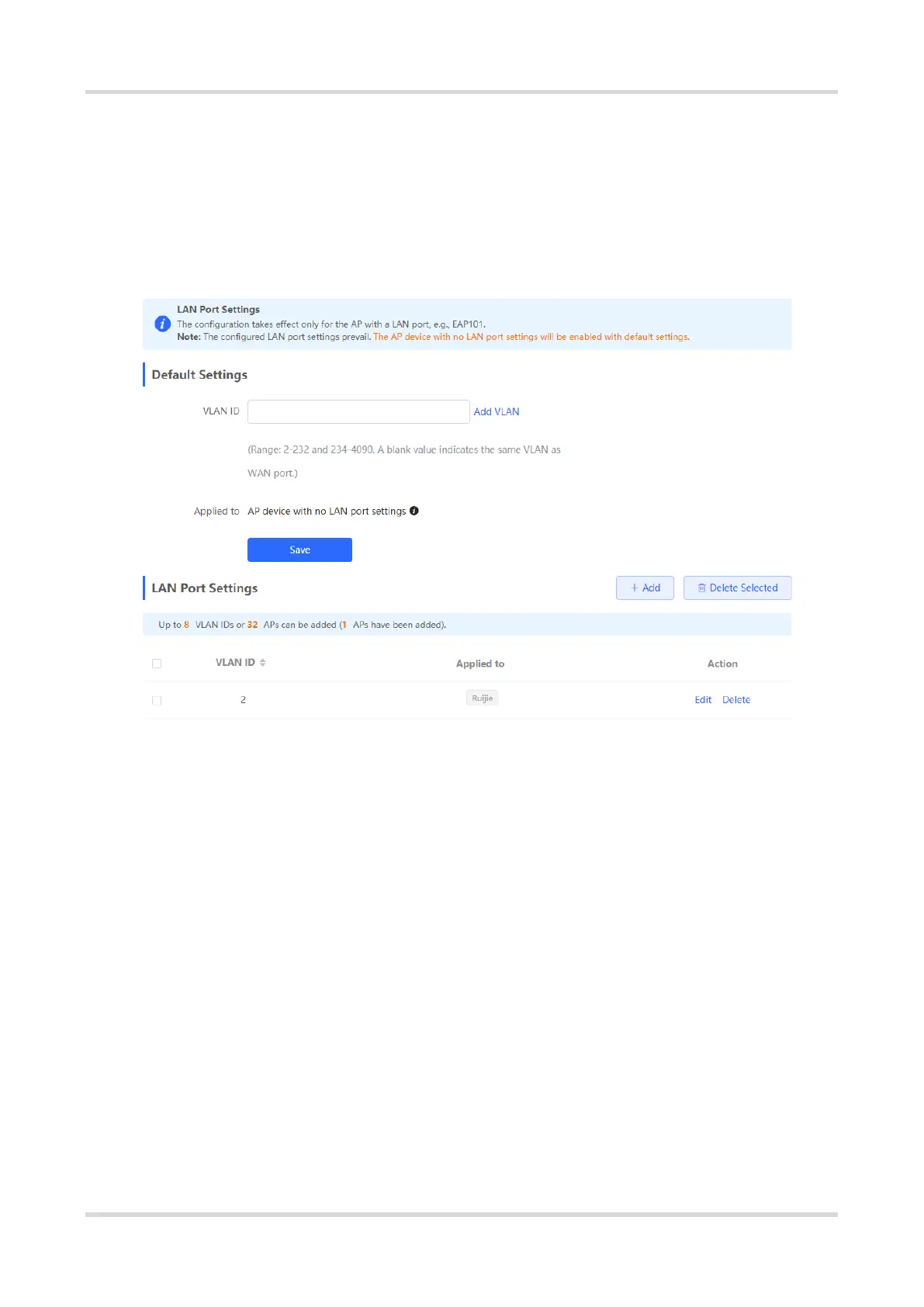Web-based Configuration Guide Wi-Fi Network Setup
166
Choose Network > LAN Ports.
Enter the VLAN ID and click Save to configure the VLAN, to which the AP wired ports belong. If the VLAN ID is
null, the wired ports and WAN port belong to the same VLAN.
In self-organizing network mode, the AP wired port configuration applies to all APs having wired LAN ports on
the current network. The configuration applied to APs in LAN Port Settings takes effect preferentially. Click Add
to add the AP wired port configuration. For APs, to which no configuration is applied in LAN Port Settings, the
default configuration of the AP wired ports will take effect on them.
