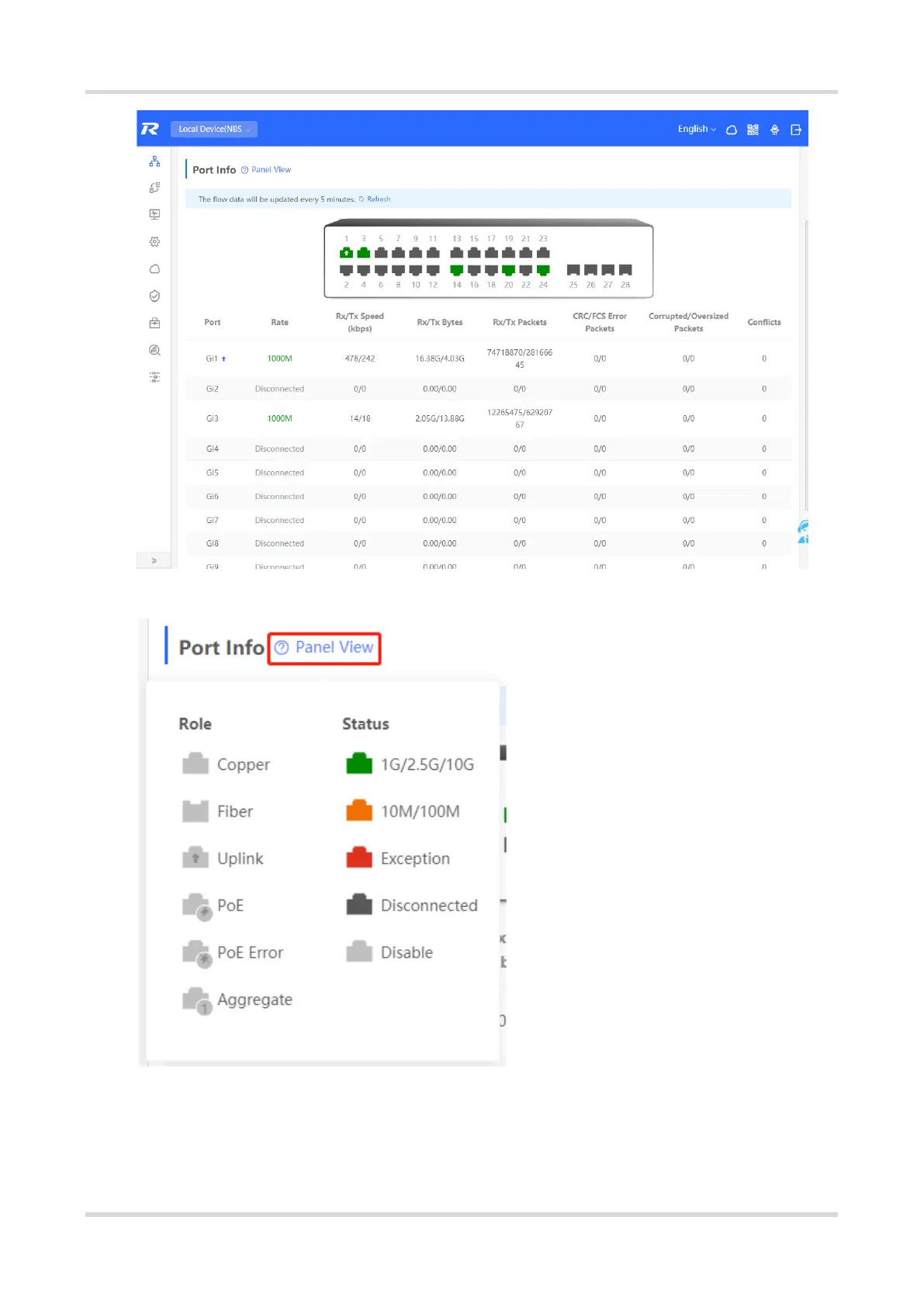Web-based Configuration Guide Basic Management
31
⚫ Move the cursor to the icon of a port (for example, Gi14) on the port panel, and more information about the
port will be displayed, including the port ID, port status, port rate, uplink and downlink traffic, transmission
rate, and optical/electrical attribute of the port.
