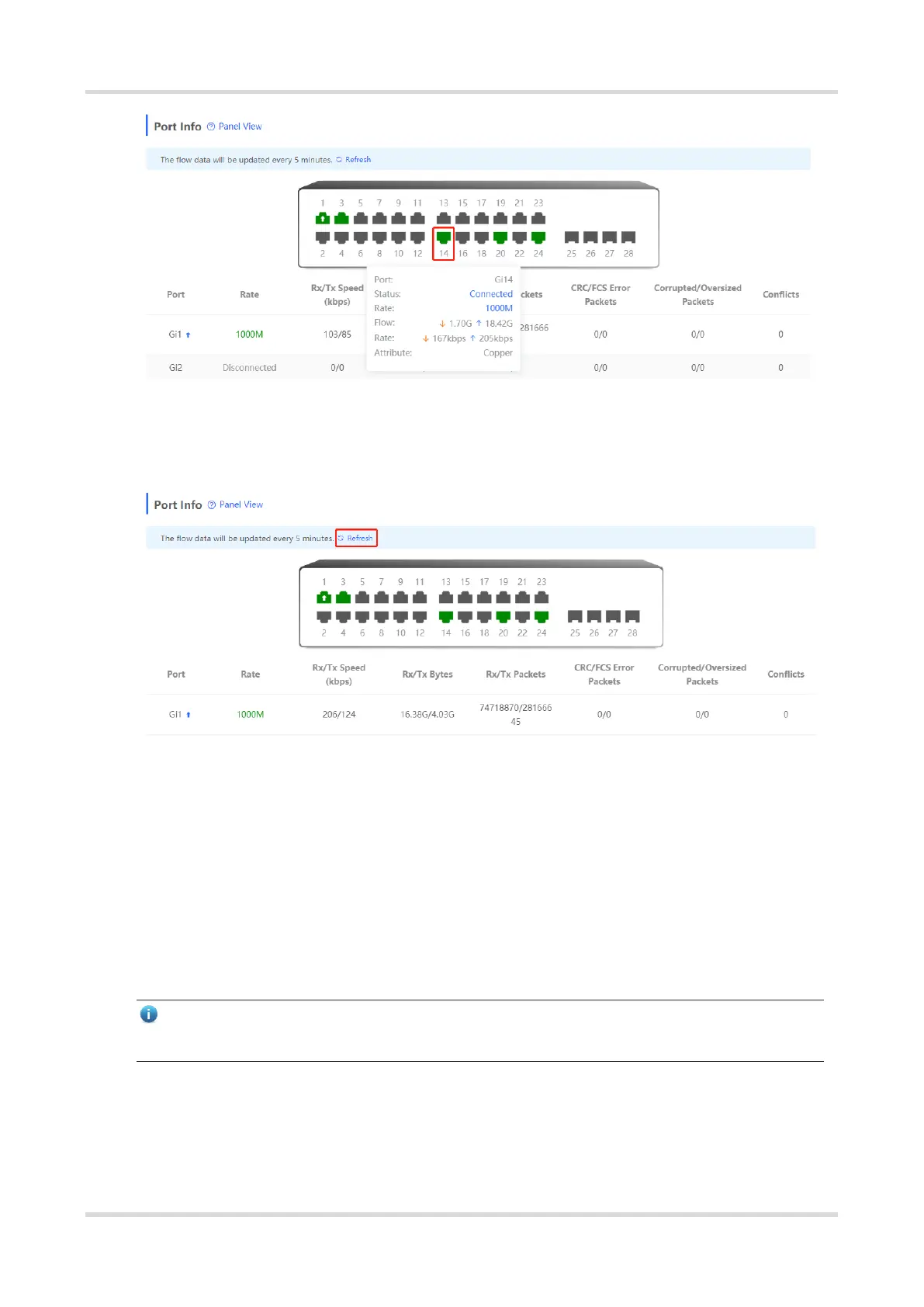Web-based Configuration Guide Basic Management
32
⚫ Traffic data is automatically updated every five minutes. You can click Refresh above the port panel to obtain
the latest port traffic and status information simultaneously.
3.2 Port Flow Statistics
Choose Local Device > Monitor > Port Flow.
Display traffic statistics such as the rate of the device port, the number of sent and received packets, and the
number of error packets. The rate of the port is updated every five seconds. Other traffic statistics are updated
every five minutes.
Select a port and click Clear Selected, or click Clear All to clear statistics such as current port traffic and start
statistics collection again.
Note
Aggregate ports can be configured. Traffic of an aggregate port is the sum of traffic of all member ports.
