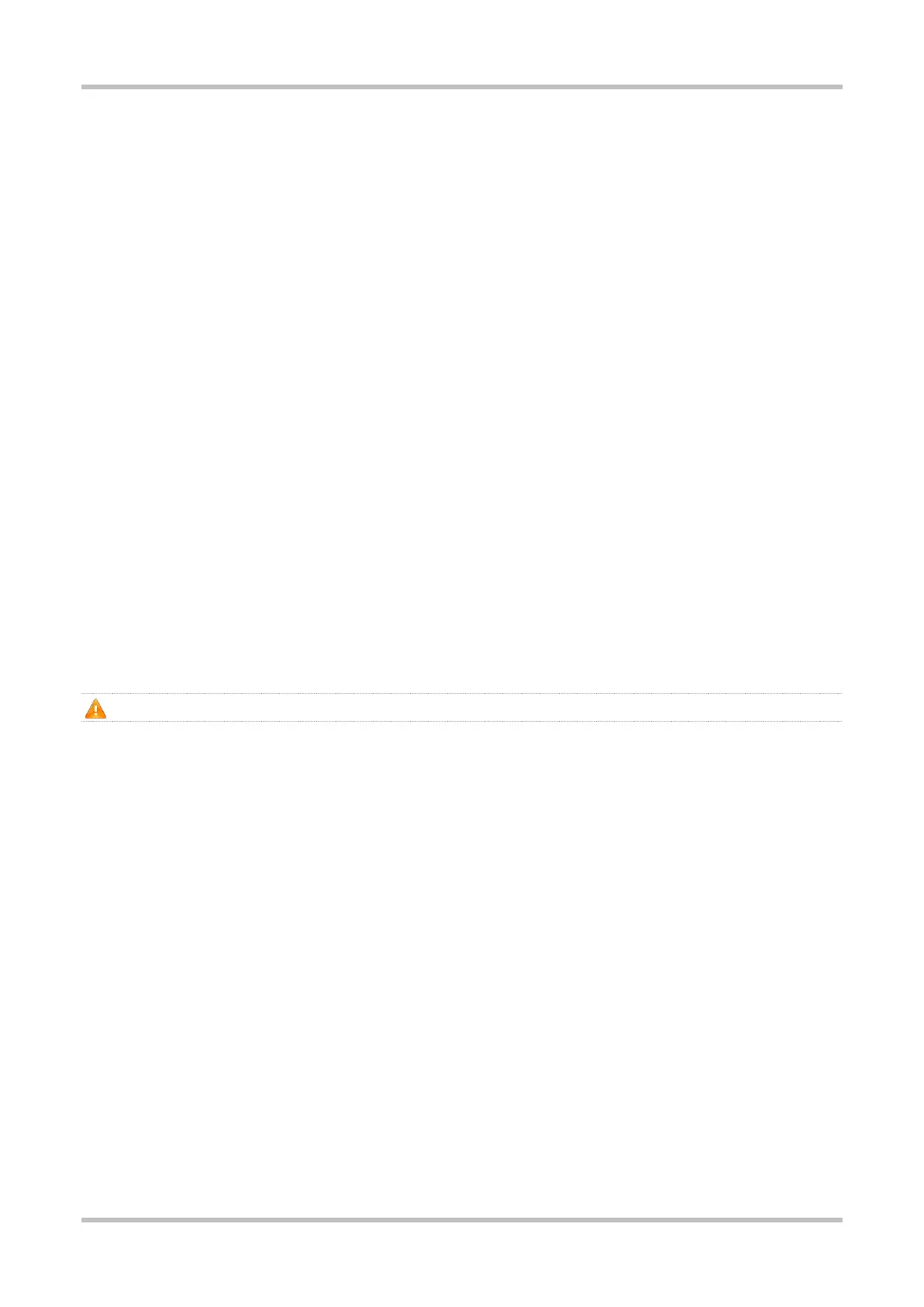Hardware Installation and Reference Guide Installing the Switch
67
2. Insert the single-mode or multi-mode fiber into the corresponding interface according to the panel identification, and distinguish
the transmitting and receiving ends of the fiber-optic cable.
3. Insert the twisted pair cable with RJ45 connector into the corresponding interface according to the panel identification, and
distinguish the crossover cable and the straight cable.
3.7 Cable Bundling
Notes
The power cords and other cables should be bundled in a visually pleasing way.
When you bundle fibers, make sure that the fibers at the connectors have natural bends or bends of large radius.
Do not bundle fibers and twisted pairs too tightly, as this may press hard the fibers and affect their useful life and transmission
performance.
Bundling Steps
1. Bind the drooping part of the fiber-optic cables and twisted pairs of each board, and lead them to both sides of the chassis for
convenience.
2. On the both sides of the chassis, fasten the fibers and twisted pairs to the cable management ring or cabling chute.
3. For the power cords, you should bundle them closely along the bottom of the chassis, in a straight line wherever possible.
3.8 Verifying Installation
Please turn off the power to avoid personal injury and damage to components caused by incorrect connection.
Verify that the ground wire is connected.
Verify that the cables and power input cables are properly connected.
Verify that interface cables are routed indoors. If not, check whether the power supply and interfaces are protected from lightning
strikes.
Maintain a minimum clearance of 100 mm (3.94 in.) around the device for air circulation.