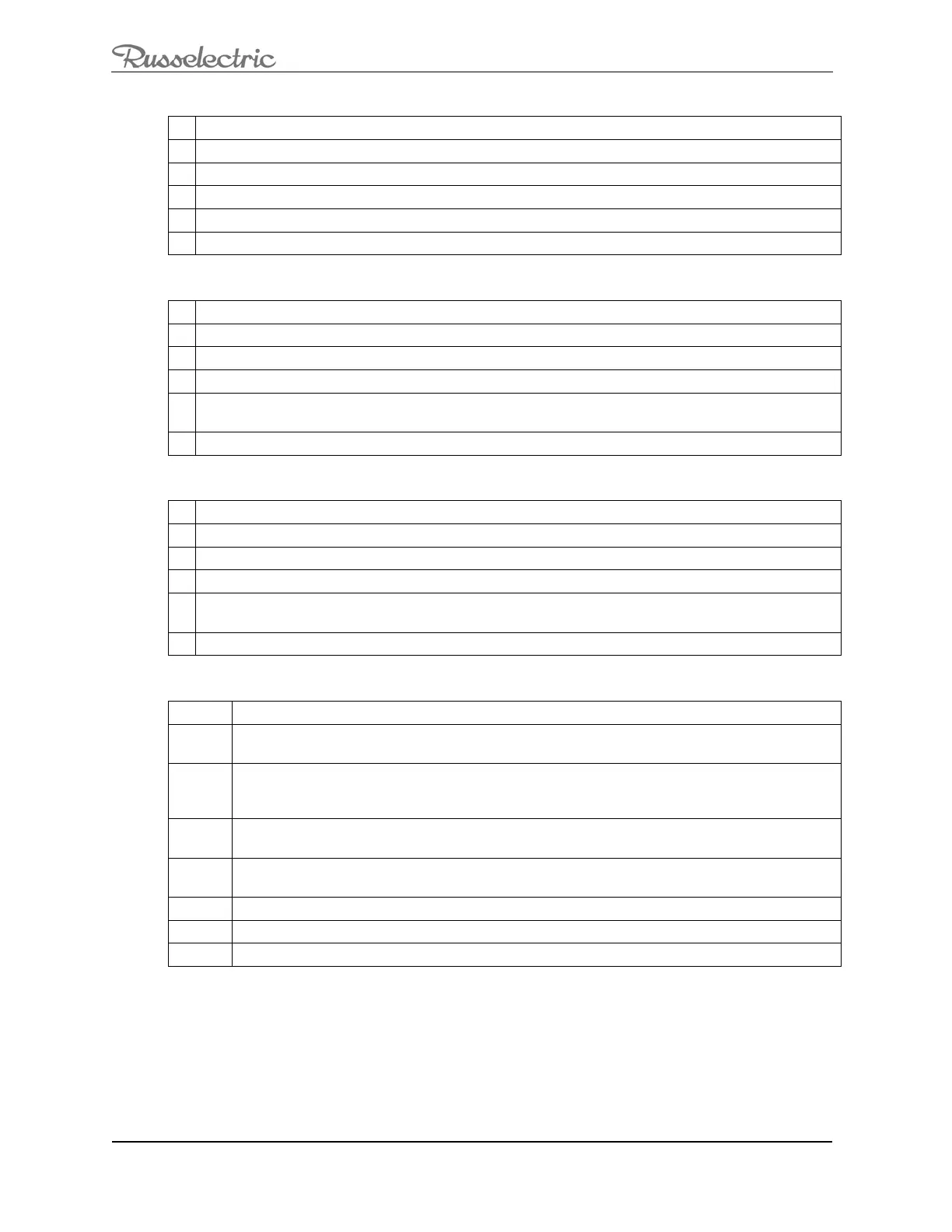O&M Manual –90E1720004
Section 8 Operation Page 40 of 52
Setting the Date
1
Go to setpoints\config\system.
2
Scroll to set date and press <enter>.
3 A passcode dialog box appears; enter level #1 passcode.
4
Press <enter> again and a set date dialog box appears.
5
Use the <right and left arrow soft keys> and the <up and down arrow soft keys> to select the date.
6
Press <enter> to save the date settings.
Setting the Clock
1
Go to setpoints\config\system.
2
Scroll to set clock and press <enter>.
3 A passcode dialog box appears; enter level #1 passcode.
4
Press <enter> again and a set clock dialog box appears.
5
Use the <right and left arrow soft keys> and the <up and down arrow soft keys> to select the
military (24-hour) time.
6 Press <enter> to save time settings.
Setting Daylight Savings
1
Go to setpoints\config\system.
2
Scroll to daylight savings and press <enter>.
3 A passcode dialog box appears; enter level #1 passcode.
4
Press <enter> again and a set daylight savings dialog box appears.
5
Use the <right and left arrow soft keys> and the up and down arrow soft keys> to select the military
(24-hour) time.
6
Press <enter> to save daylight savings settings.
Entering the Switch Designation
1
Go to setpoints\config; “ATS” should be highlighted
2
Press <enter> and a passcode dialog box will pop up on the screen. Enter this level 2
passcode and press <enter> again.
3
An ATS name dialog box pops up on the screen. <left and right arrow soft keys>, <up and
down arrow soft keys> and a <shift soft key>appear on the screen. The <shift soft key> allows
toggling between upper- and lower-case letters.
4
The screen will display a blinking first character. Press the <up and down arrow soft keys> to
select the appropriate character that pertains to the name of the switch.
5
Press the <right arrow soft key> to move the curser to the next field. Use the <left arrow soft
key> as needed to move back to the previous field.
6 Repeat steps #4 and #5 to enter the complete name of the transfer switch.
7
Press <enter> to save transfer switch name.
NOTE There is a five-minute time limit for programming this data
