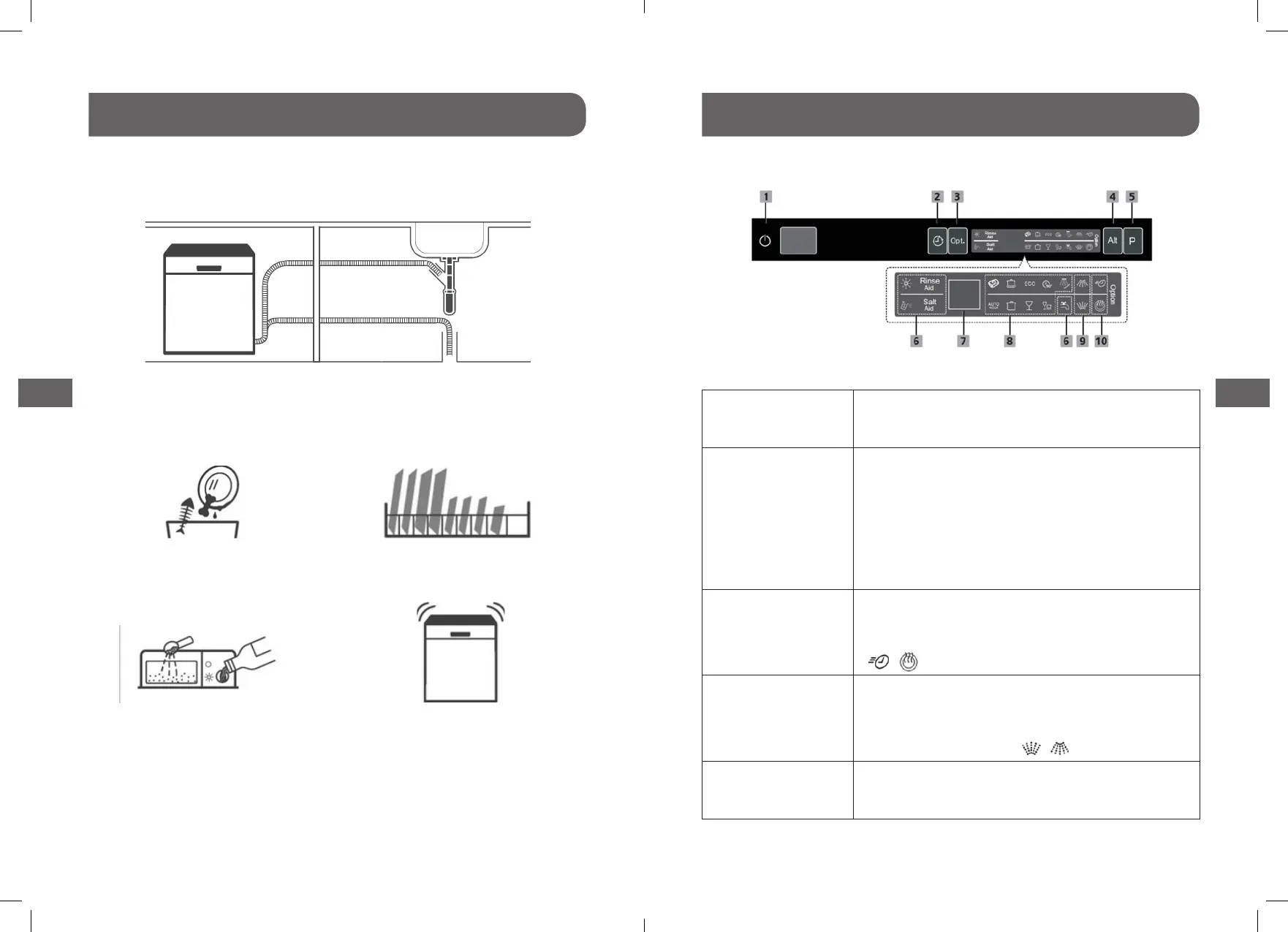Quick user guide
Please read the corresponding content on the instruction manual
for detailed operating method�
1� Install the dishwasher
(Please check the section 5 «INSTALLATION INSTRUCTION”
of PART I: Generic Version.)
2� Removing the larger
residue on the cutlery
3� Loading the baskets
4� Filling the dispenser
5� Selecting a program and
running the dishwasher
Using your dishwasher
Control Panel
Operation (Button)
1� Power
Press this button to turn on your
dishwasher, the screen lights up�
2� Delay
Press this button to set the delayed hours
for washing� You can delay the start of
washing up to 24 hours� One press on this
button delays the start of washing by one
hour�
3� Option
To press this button to select a express or
extra drying, corresponding indicators
( ) will be lit�
4� Alt
Press the button to select either upper
basket or lower basket loaded, and the
response indicators ( ) will be lit�
5� Program
Select the appropriate washing program,
the selected program indicator will be lit�
103102
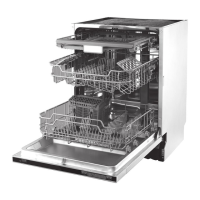