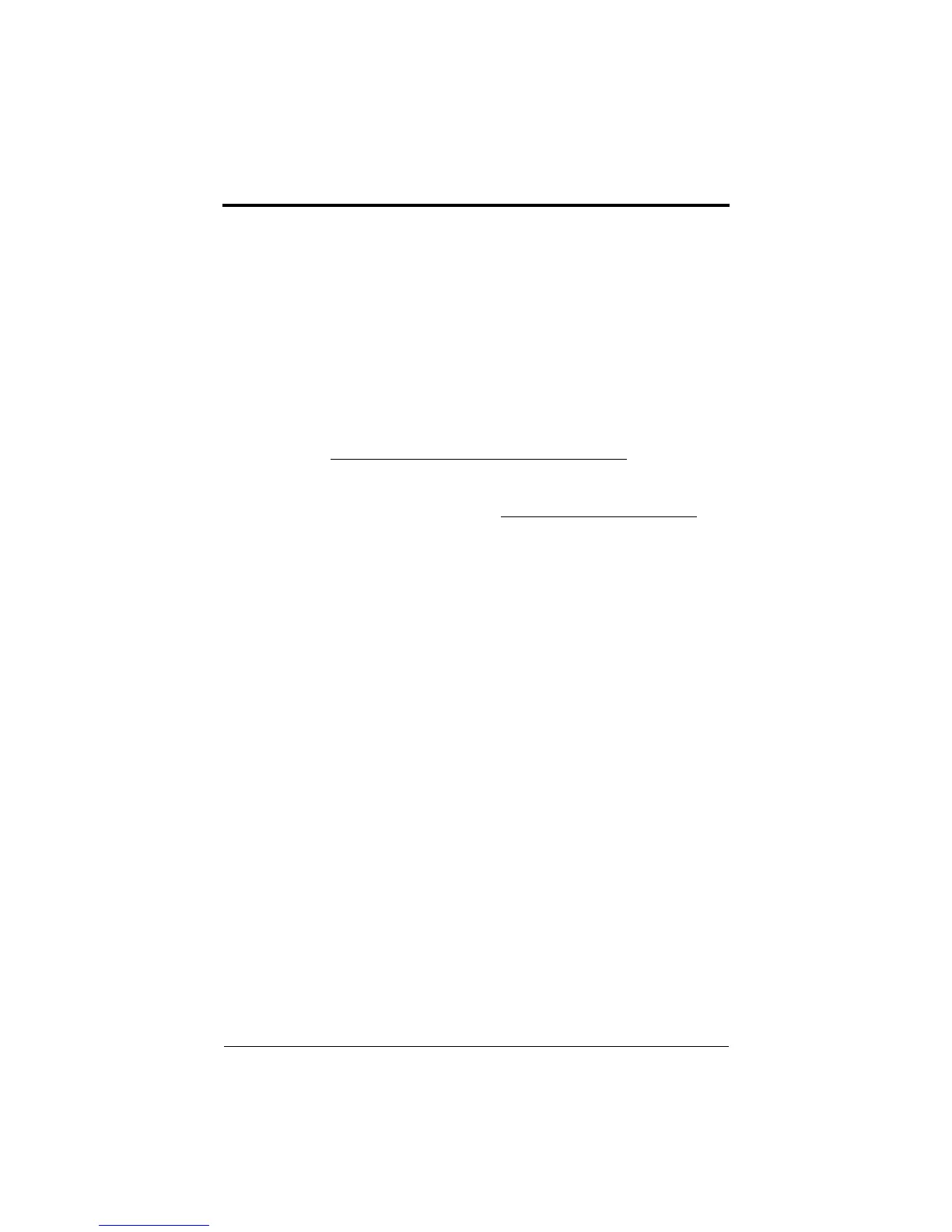FP5/GP5 User’s Manual 77
Chapter 3 - Programming Features
Inputs & Outputs
Slip Compensation
The slip compensation feature allows better speed regulation to be
obtained by adjusting the output frequency according to the changing
load. This feature compensates for the slip of the motor.
Slip Compensation Gain (n107, Slip Comp Gain)
This parameter is used to input the slip of the motor. The setting is
entered as a percent of base frequency (n013). The default value for
n107 is 0.0% which disables this feature. To properly set the parameter,
use the following equation:
Slip Compensation Primary Delay Time (n109, Slip Comp Delay)
This parameter sets how fast the inverter output frequency responds to
changing loads. A long time will cause a sluggish response (a large
momentary speed droop). A short time will cause a fast response (less
speed droop). Too short of a time may cause instability.
n107 =
Synchronous Speed - Full Load Speed
Synchronous Speed
Where: Synchronous Speed =
120 × Rated Frequency
# of Motor Poles
Full Load Speed = Motor Nameplate Speed
efesotomasyon.com - Control Techniques,emerson,saftronics -ac drive-servo motor