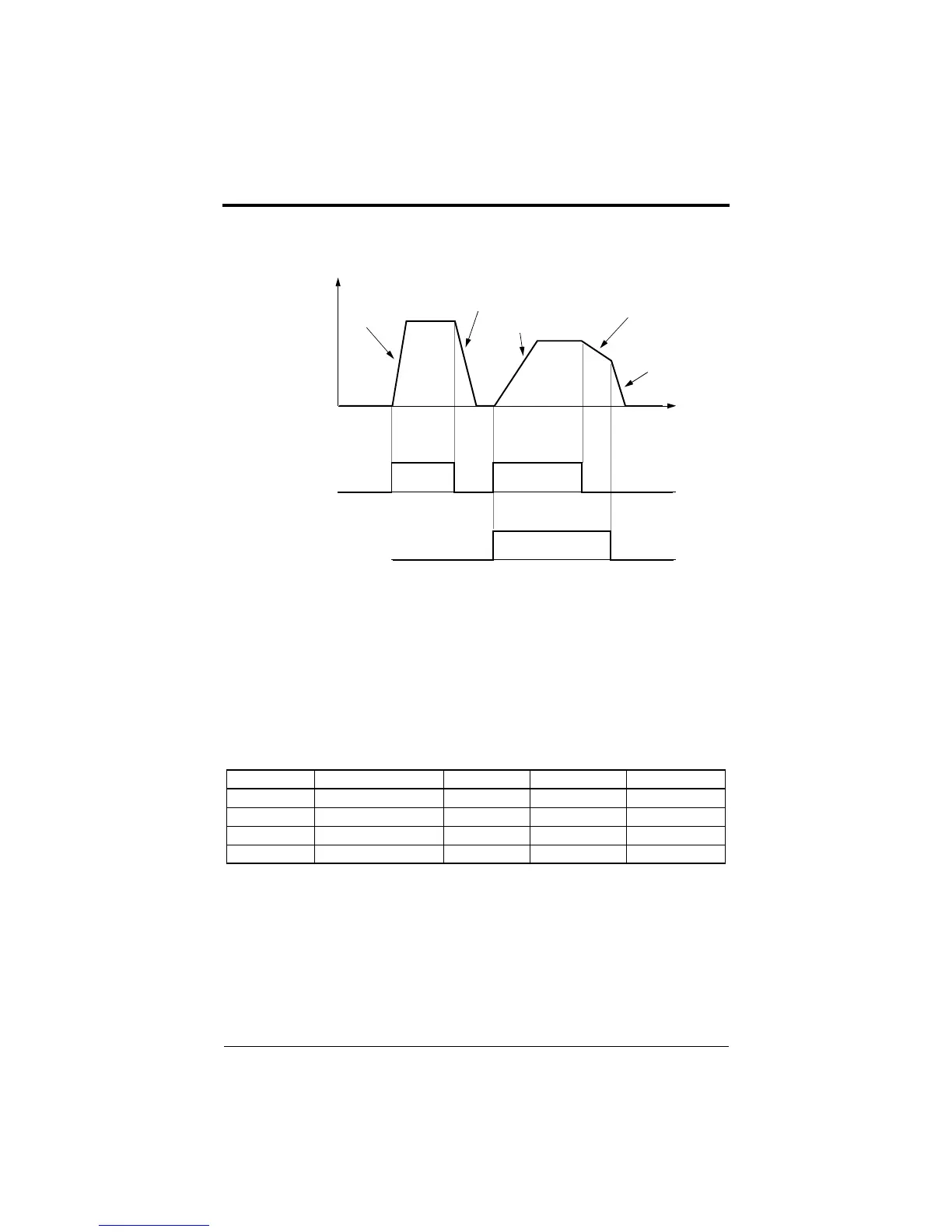50 FP5/GP5User’s Manual
3.3 FP5/GP5 OPERATION
Accel/Decel Time Adjustment
When any of the multi-function input terminal selections (n036, n037, n038,
n039 or n040) is set to “Acc/Dec Switch”, accel/decel times can be selected
by opening or closing the appropriate terminal (S2, S3, S4, S5 or S6).
At OPEN: n018 (accel time 1), n019 (decel time 1)
At CLOSED:n020 (accel time 2), n021 (decel time 2)
* Setting unit is 1s for 1,000s and above.
·Acceleration time
Sets the time necessary for the output frequency to move from 0Hz to
maximum output frequency (n011).
·Deceleration time
Set the time necessary for the output frequency to move from maximum
output frequency (n011) to 0Hz.
Parameter No. Name Unit Setting Range Factory Default
n018 Acceleration time 1 0.1s * 0.0 to 3600s 10.0s
n019 Deceleration time 1 0.1s * 0.0 to 3600s 10.0s
n020 Acceleration time 2 0.1s * 0.0 to 3600s 10.0s
n021 Deceleration time 2 0.1s * 0.0 to 3600s 10.0s
Output
Frequency
Accel Time 1
(n018)
Decel Time 1 (n019)
Accel Time 2 (n020)
Decel Time 2* (n021)
Decel Time 1* (n019)
Time
FWD (REV) Run Command
ON OFF ON
ON
Accel/Decel Time Selection
(Terminals S2 to S6)
* When “deceleration to stop” is selected (n004 = “Ramp to STOP”)
Figure 18 Timing Diagram of Accel/Decel Time Adjustment
Chapter 3 - Programming Features
FP5/GP5 Operation
efesotomasyon.com - Control Techniques,emerson,saftronics -ac drive-servo motor