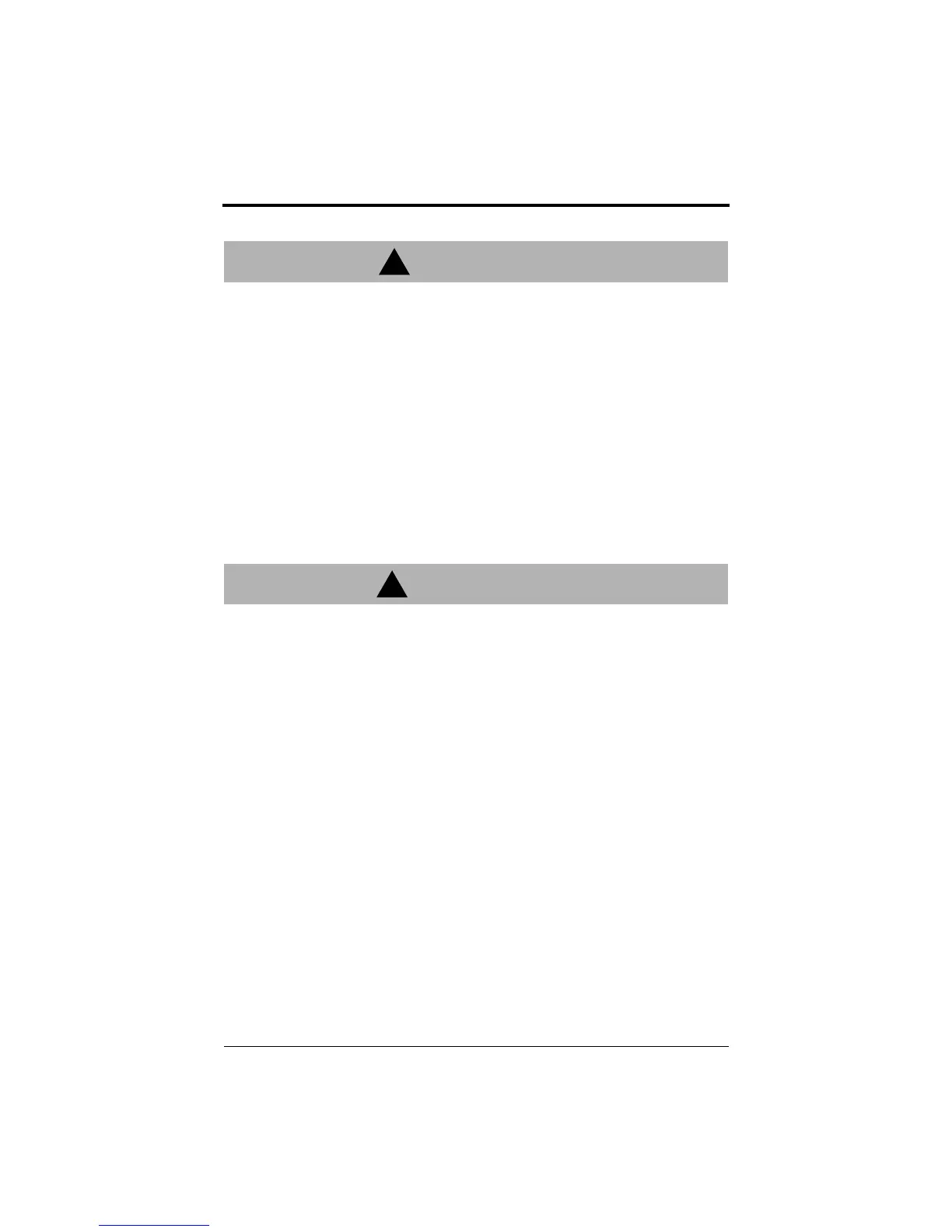86 FP5/GP5 User’s Manual
PRECAUTIONS
1)Never touch high voltage terminals in the inverter.
2)Replace all protective covers before powering up the inverter. When
removing the cover, be sure to shut OFF the power supply to the
inverter.
3)Perform maintenance or inspection only after verifying that the charge
LED has gone OFF, after the main circuit power supply is turned OFF.
4)Only authorized personnel should be permitted to perform mainte-
nance, inspections or parts replacement.
Failure to observe these precautions highlighted in this manual will
expose the user to high voltages, resulting in equipment damage, serious
injury or death.
PRECAUTIONS
1)The control PCB board employs CMOS ICs. Do not touch the CMOS
elements.
2)Do not connect or disconnect wiring or connectors while power is
applied to the circuit.
Failure to observe these precautions may result in equipment damage.
!
WARNING
!
CAUTION
Chapter 4 - Diagnostics
Precautions
efesotomasyon.com - Control Techniques,emerson,saftronics -ac drive-servo motor