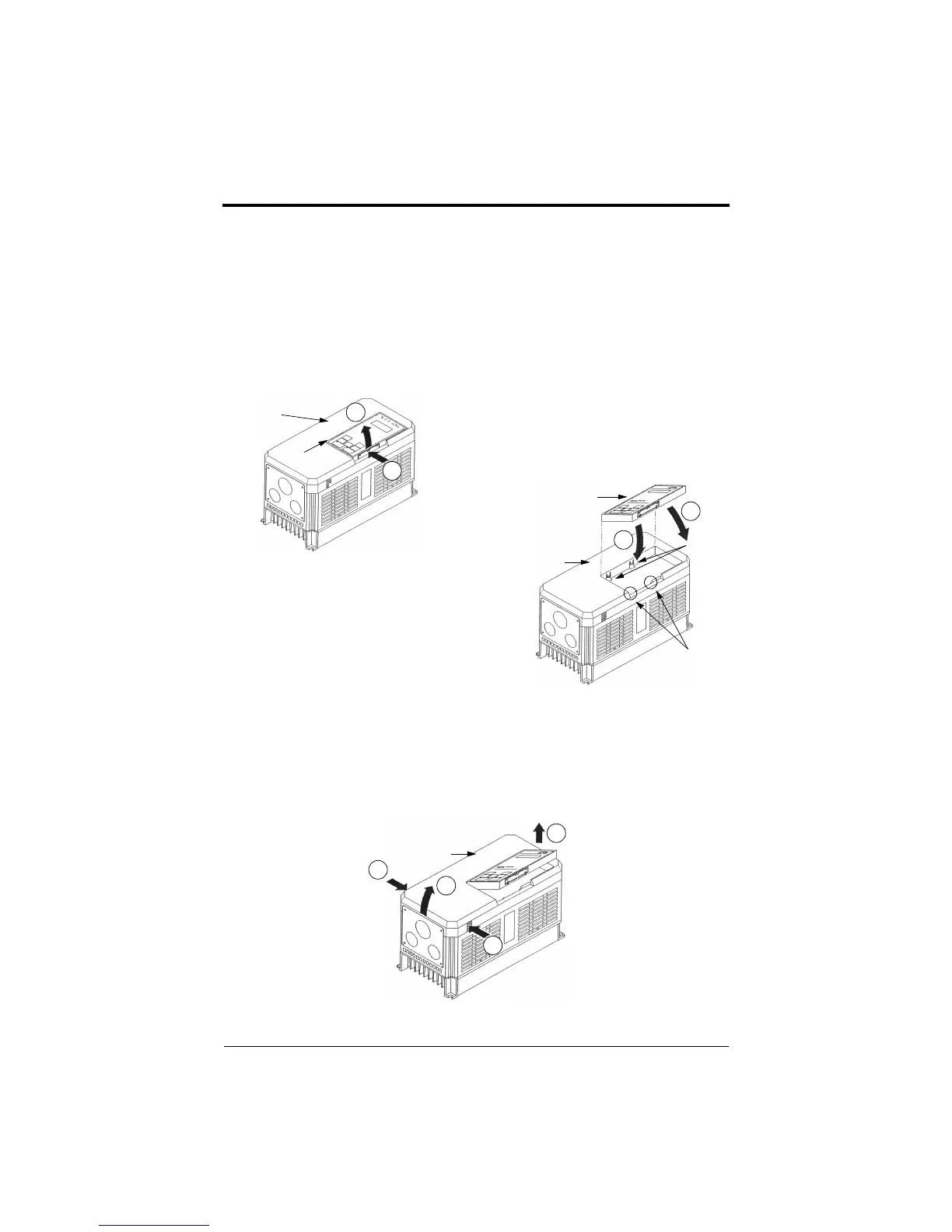14 FP5/GP5 User’s Manual
Removing and Replacing the Digital Operator
To remove the digital operator from the front cover, push the operator
lever in the direction shown by arrow 1 and lift the digital operator in the
direction shown by arrow 2 (see Figure 4).
To replace the digital operator, engage the operator onto retaining tabs A
in the direction shown by arrow 1 and then onto retaining tabs B in the
direction shown by arrow 2, locking the digital operator into place (see
Figure 5).
Removing and Replacing the Front Cover
To remove the front cover, first remove the digital operator (see previous
section). Then squeeze the cover on both sides in the direction shown by
arrows 2 and lift the cover in the direction shown by arrow 3.
Figure 4 Removing the Digital Operator
Figure 5 Replacing the Digital Operator
Front Cover
Digital Operator
Retaining
Front Cover
Digital Operator
2
2
1
1
Tabs A
Retaining
Tabs B
Figure 6 Removing and Replacing the Front Cover
1
2
3
Front Cover
2
Chapter 1 - Receiving & Installation
Mounting
efesotomasyon.com - Control Techniques,emerson,saftronics -ac drive-servo motor
