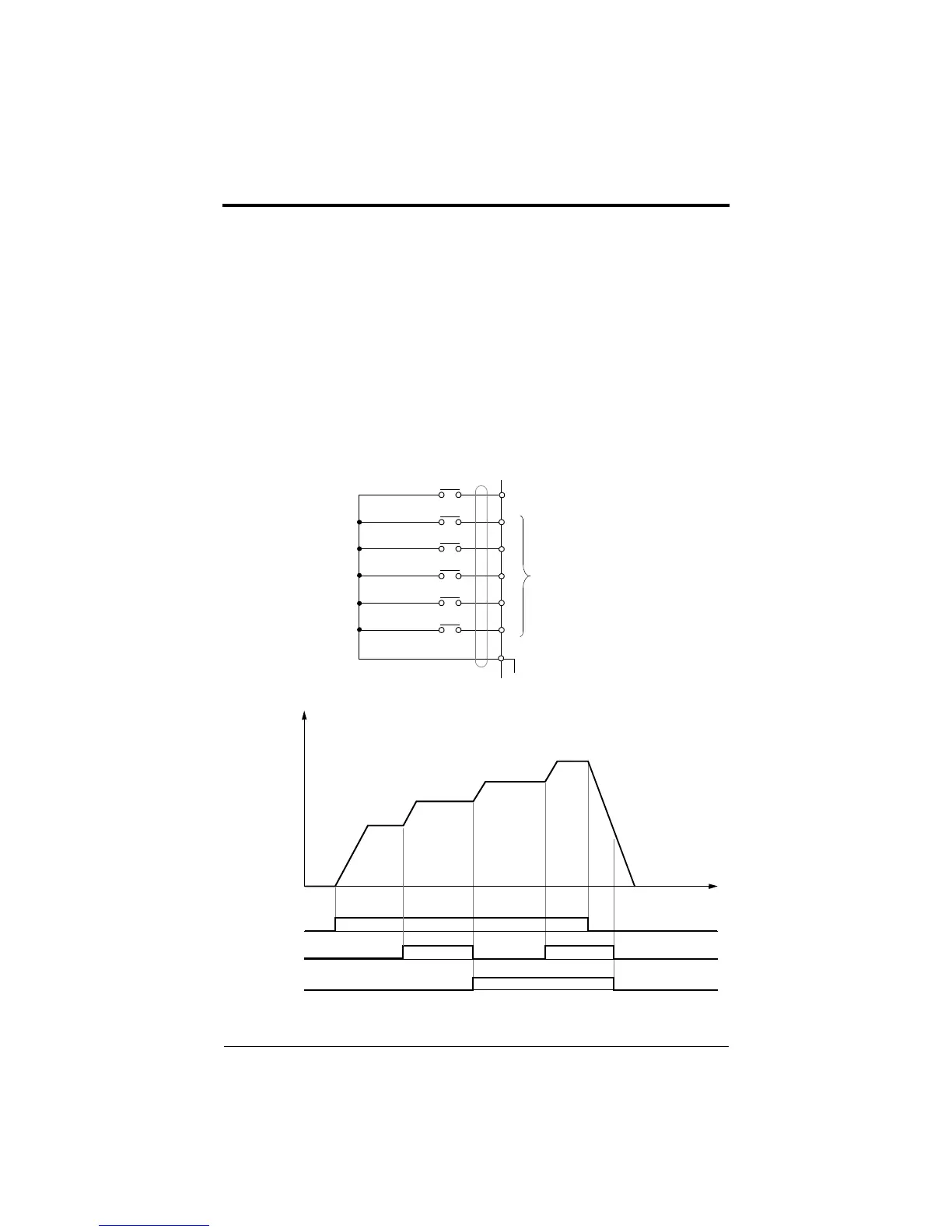64 FP5/GP5 User’s Manual
Chapter 3 - Programming Features
FP5/GP5 Operation
Multi-Step Speed Selection
This function allows the programming of up to 4 preset speeds, through
multi-function contact input selections.
4-step speed selection
n002 = “SEQ=X REF=OPR”, where “X” can be TRM, OPR, or COM
n024 = 30.0Hz (factory default = 0.0Hz)
n025 = 40.0Hz (factory default = 0.0Hz)
n026 = 50.0Hz (factory default = 0.0Hz)
n027 = 60.0Hz (factory default = 0.0Hz)
n039 = 9 (multi-function contact input terminal S5)
n040 = 10 (multi-function contact input terminal S6)
FWD Run/Stop
REV Run/Stop
External Fault
Fault Reset
Multi-step Speed Ref. 1
Multi-step Speed Ref. 2
Multi-function
S1
S2
S3
S4
S5
S6
SC
Contact Input
Figure 33 Multi-step Speed Selection - Control Circuit Terminals
Multi-step Speed Ref. 1
Frequency
Reference
FWD (REV) Run/Stop
(Terminal S5)
Multi-step Speed Ref. 2
(Terminal S6)
(n024)
30.0Hz
(n025)
40.0Hz
(n026)
50.0Hz
(n027)
60.0Hz
ON
ON
ON
ON
Figure 34 Multi-step Speed Operation - Timing Diagram
efesotomasyon.com - Control Techniques,emerson,saftronics -ac drive-servo motor