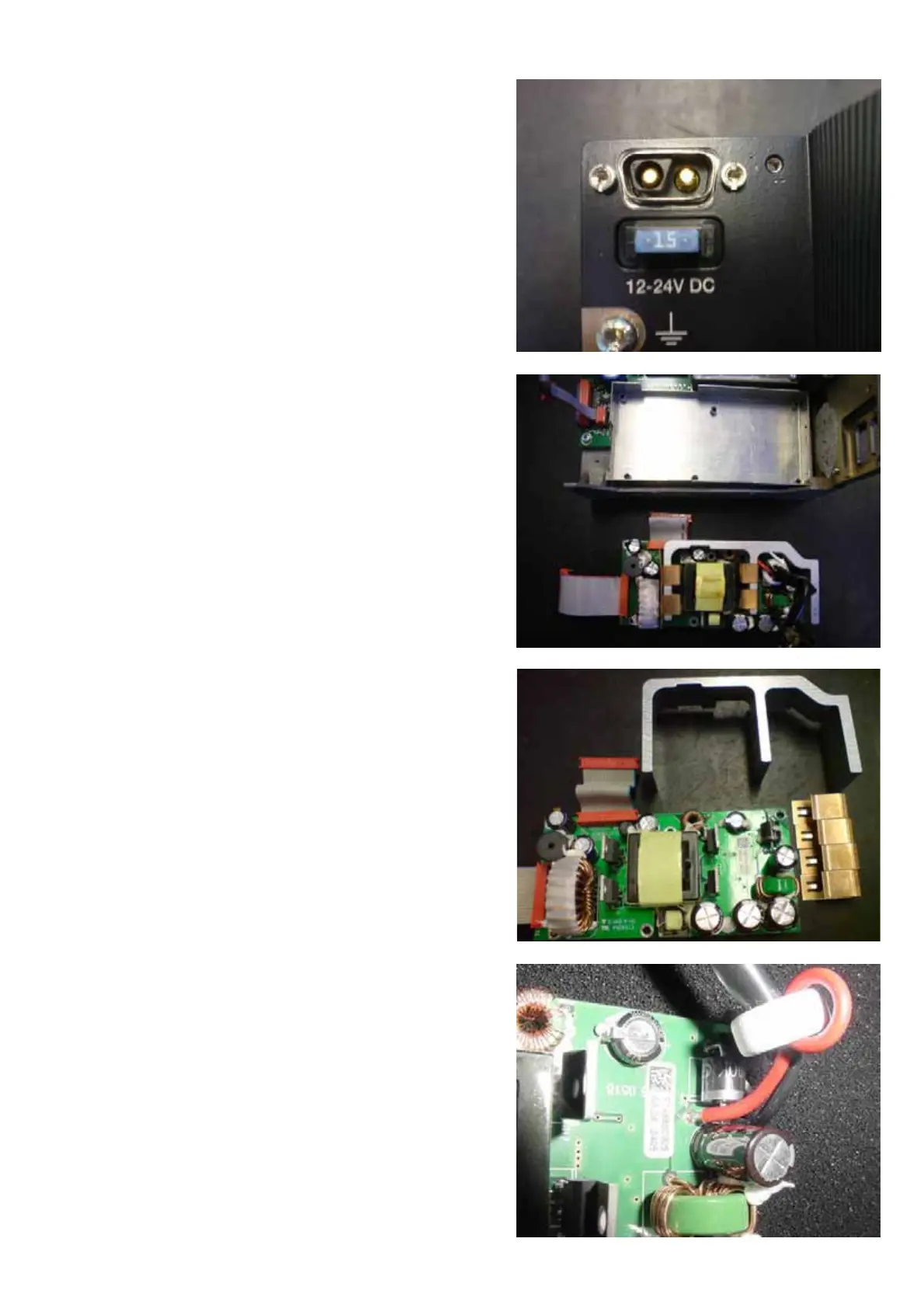VHF 5000 System Functional unit workshop service
3-11
Remove the two (2) socket screws securing the
power plug to the radio chassis.
1007
• Remove the PSU module from the radio.
• Remove the four (4) retainer clips holding the
regulator transistors against the E-profile and
remove the E-profile from the PSU module. Retain
the E-profile for use with the replacement PSU
module. Retainer clips may be discarded of as new
clips are included with the replacement PSU module.
• Prepare the new PSU module by soldering the DC
power plug supplied with the replacement module
to the PCU PC board. Refer to the removed PSU
for correct wiring.
Fig. 6
Fig. 7
Fig. 8
Fig. 9