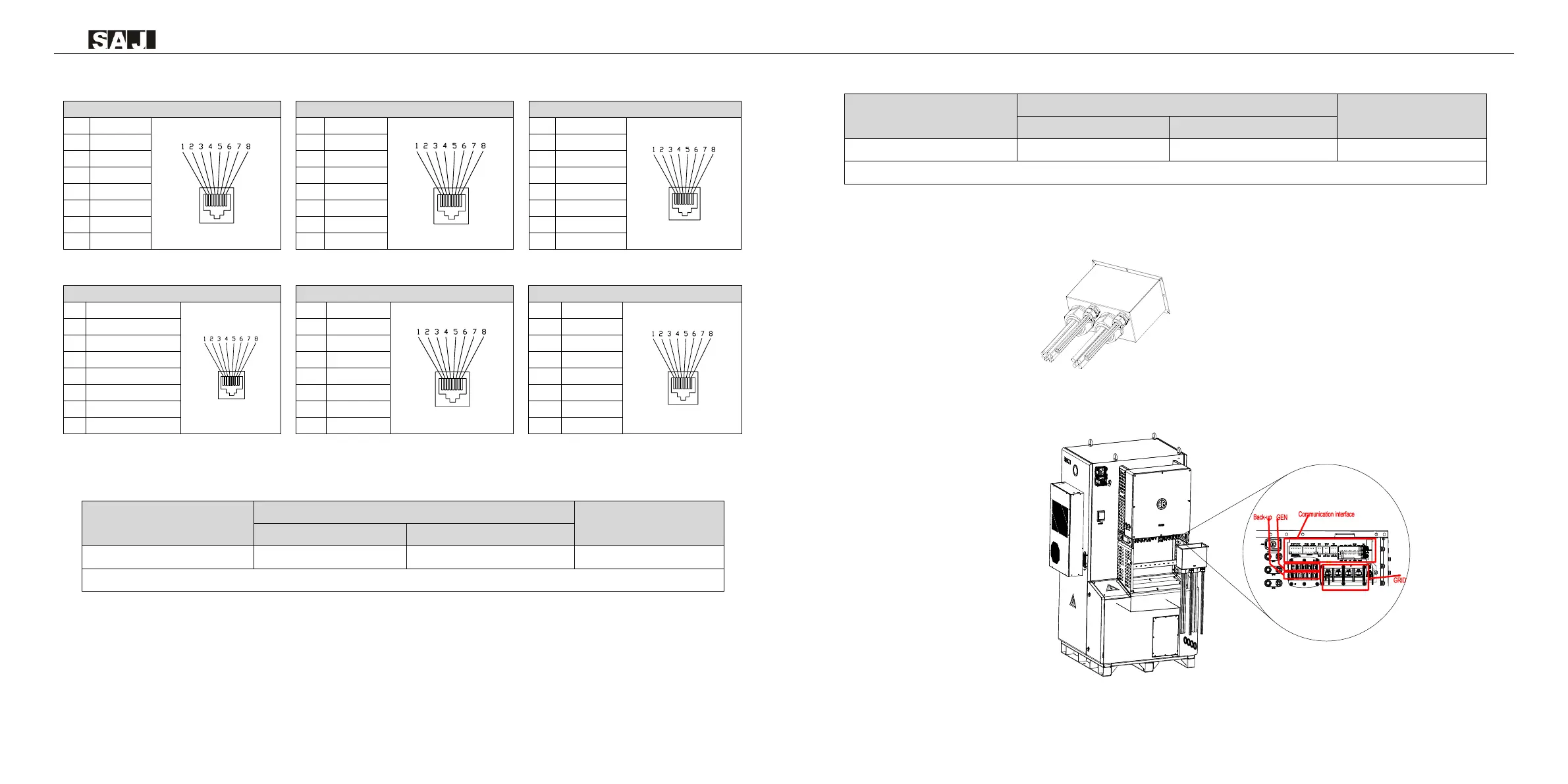5.4 Connecting the AC Cable
Cable cross-sectional area(mm²)
Grounding cable cross-sectional area (mm²): 25
Table 5.1
Recommended specifications of GRID cables
Note: If the grid-connection distance is too far, please select an AC cable with larger diameter as per the actual
condition.
Cable cross-sectional area(mm²)
Grounding cable cross-sectional area (mm²): 25
Table 5.2
Recommended specifications of GEN and Back-up cables
Procedure:
Step 1: Pass the cables to be connected through the corresponding waterproof holes.
Figure 5.13
Thread the cables
Step 2: Connect the communication cable to the corresponding port. GRID,GEN and Back-up Fix the cables
according to conductor marks of L1,L2,L3,N and PE.
Figure 5.14
Connect the Cables
