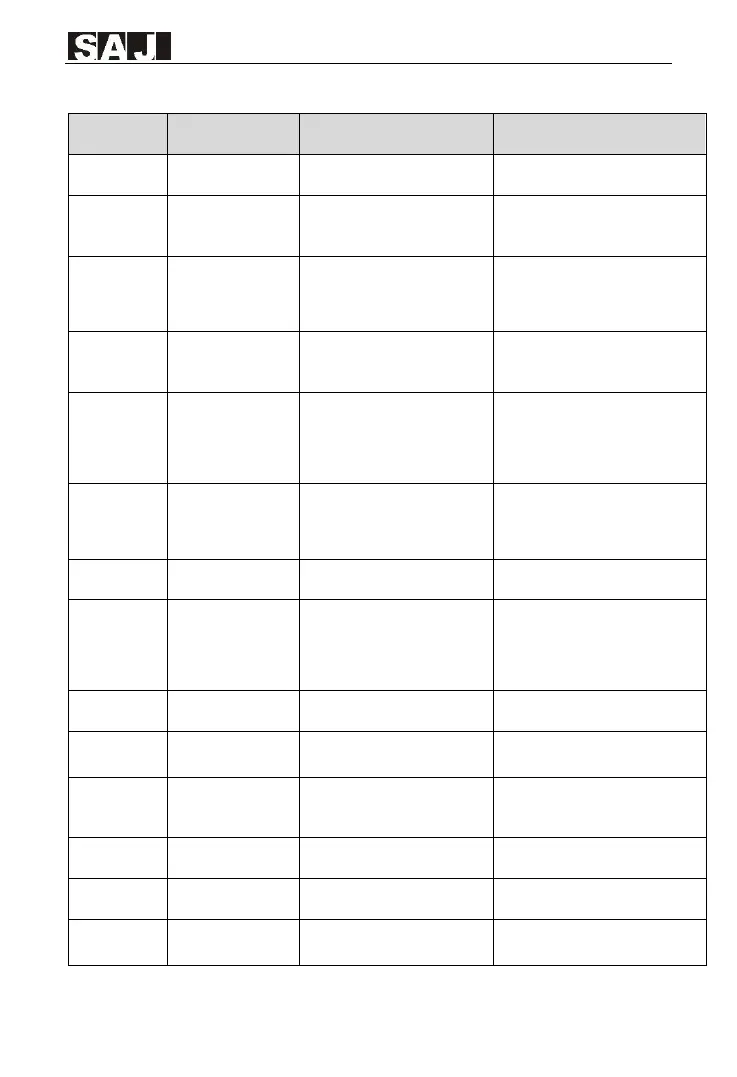VM1000B
1. The load is too heavy or
lockedrotor occurs on motor.
2. The AC Drive model is of too
small power.
1. Reduce the load and check the
motor.
2. Select the AC Drive of higher
power.
1. Motor overload protection
parameters are not suitable.
(FA.01-FA.02).
2. The AC Drive model is of too
small power.
1. Set this parameter correctly.
2. Reduce the load and check the
motor.
1. The input three-phase power
is abnormal.
2. The AC Drive has an
abnormality.
2. Ask for technical service.
2. The cable connecting the AC
Drive and motor is faulty.
3. The AC Drive’s three-phase
outputs are unbalanced when the
motor is running.
1. Check if the motor is faulty.
2. Eliminate external faults.
3. Check whether the motor three-
phase winding is normal.
1. The ambient temperature is
too high.
2. The air filter is blocked.
3. The fan is damaged.
4. The IGBT is damaged.
1. Lower the ambient temperature.
2. Clean the air filter.
3. Replace the fan.
4. Ask for technical service.
1. External fault signal is input
DI terminal or VDI function.
1. Check the input DI terminal or
VDI function.
1. The PC is in abnormal state.
2. The communication cable is
faulty.
3. The communication
parameters of FC group are set
improperly.
1. Check the cabling of the PC.
2. Check the communication
cabling.
3. Set the communication
parameters properly.
The contactor is not closed
1. Ask for technical service.
1. Current detection circuit is
abnormal.
2. Control circuit is abnormal.
1. Ask for technical service.
1. The motor parameters are not
set according to nameplate.
2. The motor auto-tuning times
out.
1. Set the motor parameters
according to the nameplate properly.
2. Check the cable connecting the
AC Drive and the motor.
1. The control board is
abnormal.
1. Ask for technical service.
On-power EEPROM
check fault
1. The EEPROM chip is
damaged.
1. Ask for technical service.
1. The motor is short circuited to
the ground.
2. The drive board is abnormal.
1. Replace the cable or motor.
2. Ask for technical service.