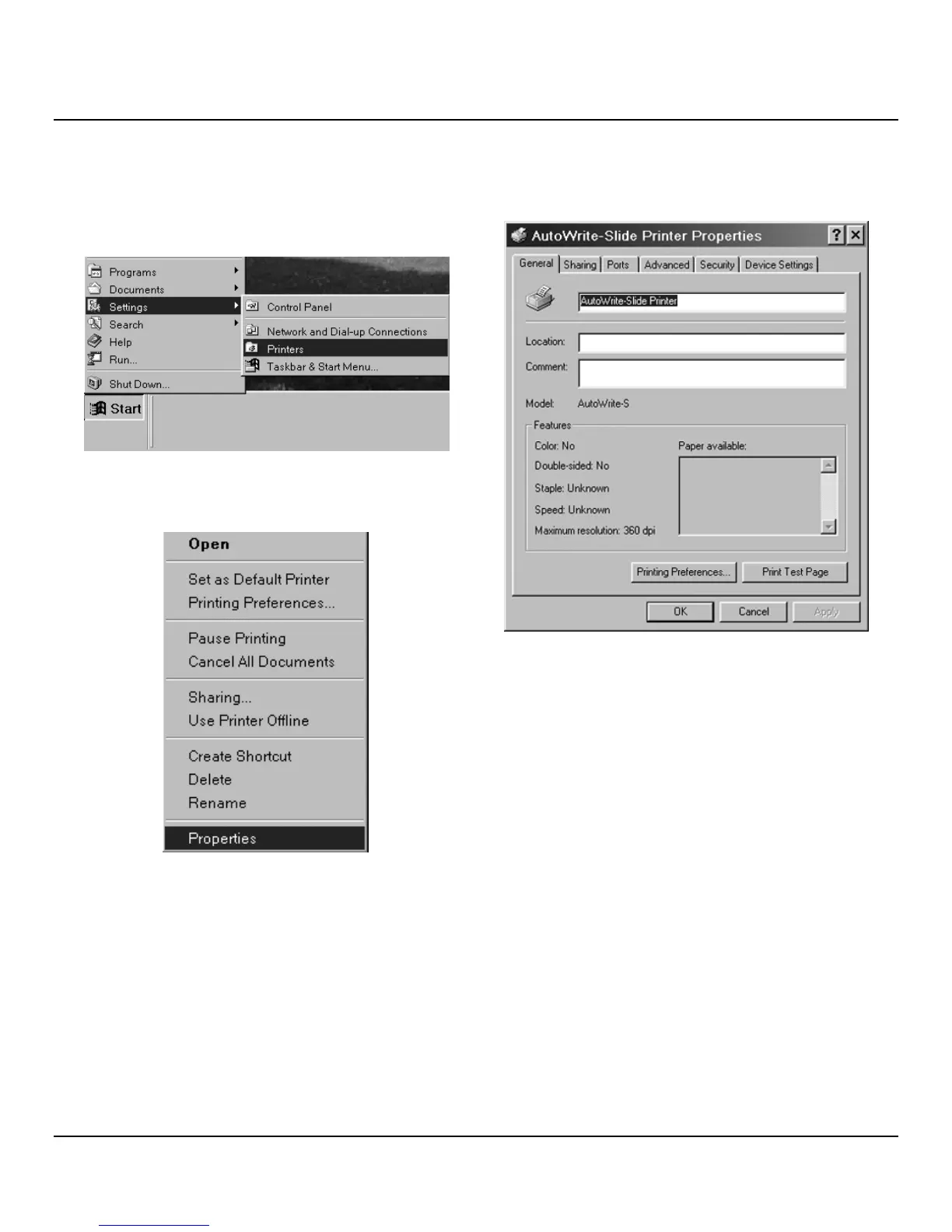Section 3
Configuring the serial port:
1.
From the Windows Desktop, access the printer folder:
3.
The Properties dialog box contains several pages;
select the
Ports
tab.
Start
Settings
Printers
⇒
⇒
2.
Right-click on the icon of the newly installed printer, a
quick menu is displayed. Select
Properties
.