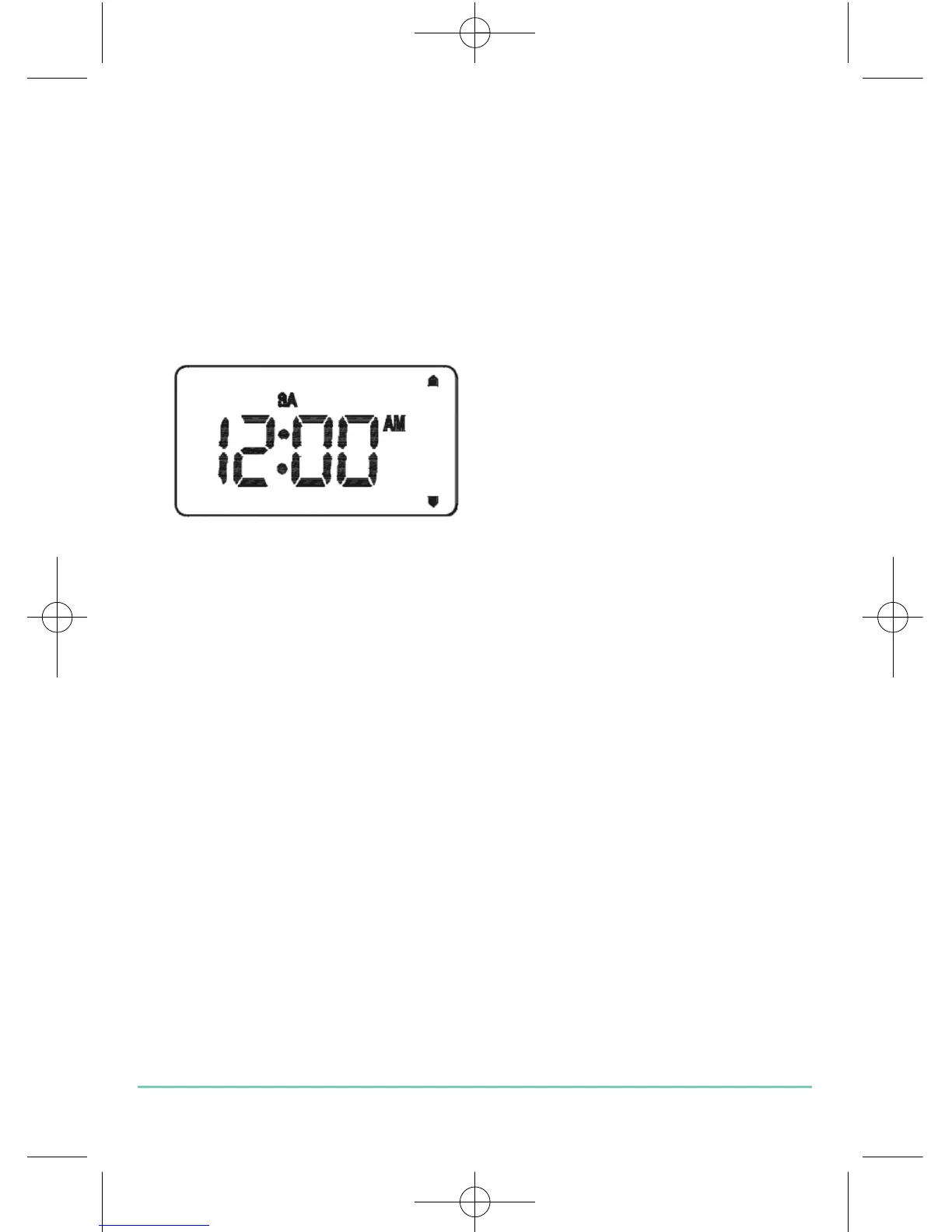AFTER INSTALLATION
After completing installation and powering up the EP101 for the first time
the controller will behave in the following way:
All the indicators on the display and the backlight will be turned on for two
seconds. After two seconds, the EP101 will then operate in Normal mode
(controller output OFF).
All the controller settings will be returned to default values. If the Reset
Button is pressed, the EP101 will behave in the same way as described
above, except that any previously saved user settings will be deleted and
overwritten with the default settings.
EP101 INSTRUCTION MANUAL
8