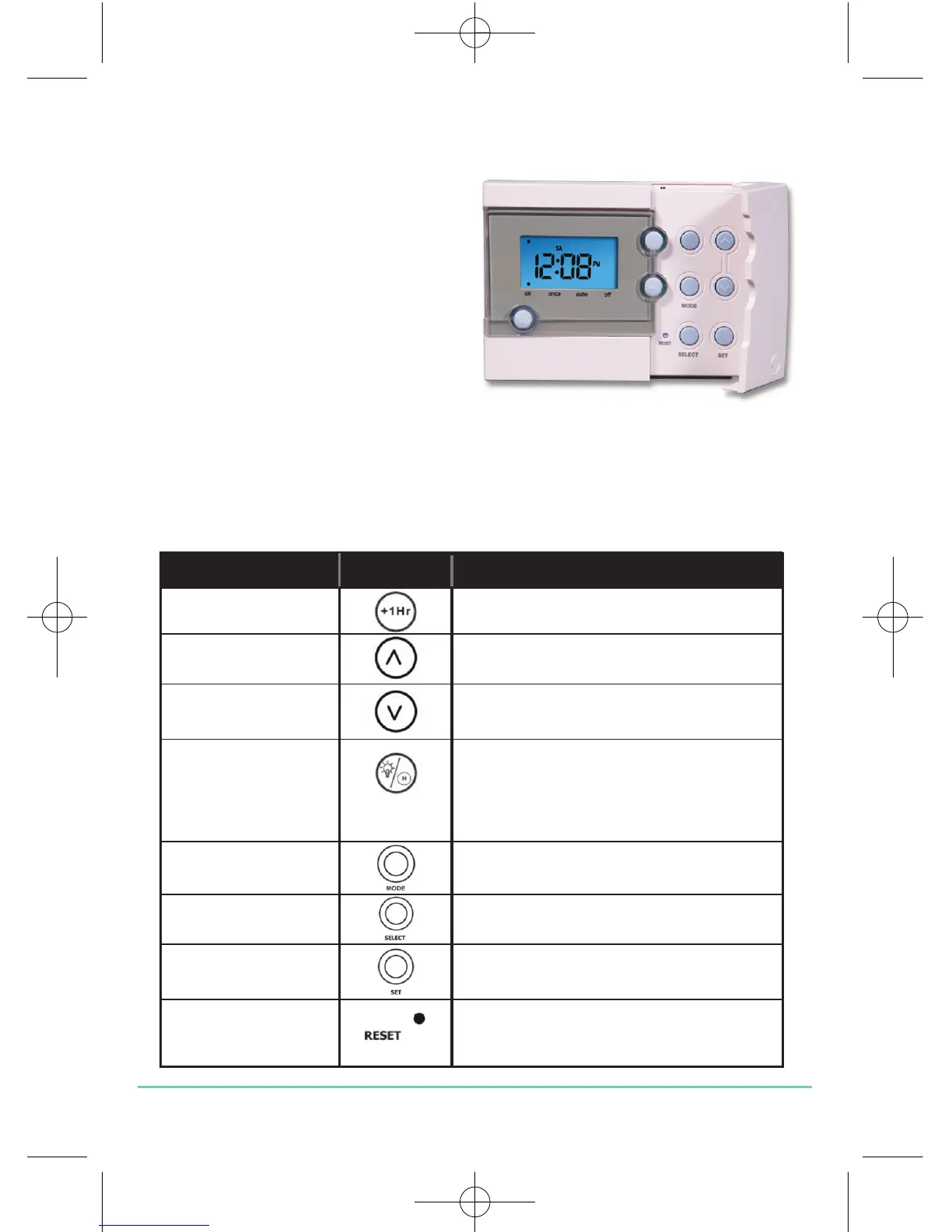USER INTERFACE AND CONTROLS
The status and operation of the
EP101 can be clearly seen on the
large backlit Liquid Crystal Display
(LCD) - this display allows the user
to see at a glance the current status
of the heating system.
There are few user controls for the EP101, making the controller very easy to
operate. These controls are shown below, along with a description of each of
their functions.
User Control Function Summary
Key / Operation Symbol Functions
+1Hr Temporary override
UP key Increases the selected setting
DOWN key Decreases the selected setting
BACKLIGHT / Manually turns on the LCD backlight
HOLIDAY key for 5 seconds, or activates /
deactivates Holiday Override
MODE key Selects operating mode
SELECT key Selects a clock or programme setting
SET key Sets a clock or programme setting
RESET button Resets the controller to default
(original factory) settings
EP101 INSTRUCTION MANUAL
9