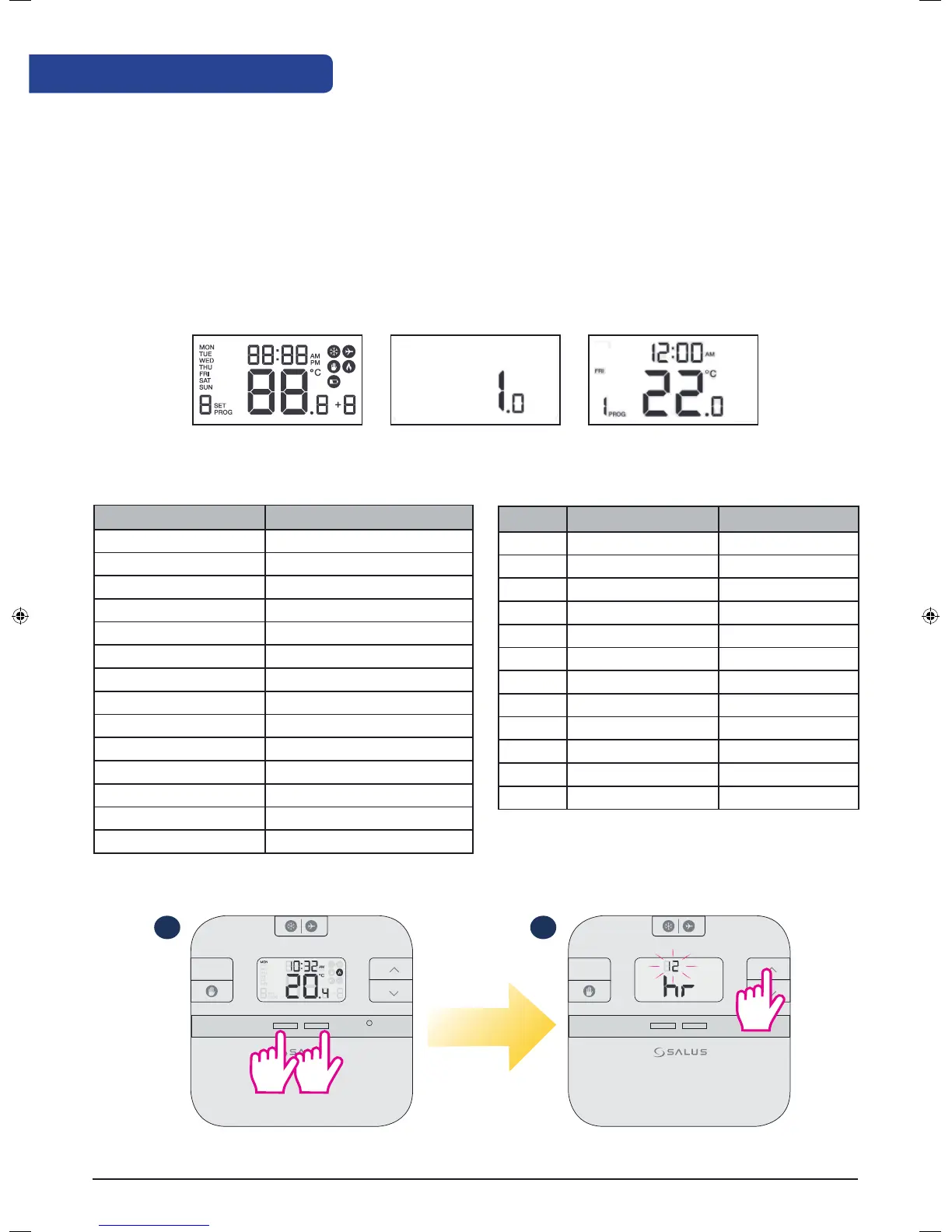Operations
The RT510 is configured and adjusted by the use of a minimal number of user controls, and an intuitive user
interface. The Backlight Liquid Crystal Display (LCD) gives a highly visible, easily readable indication of the
programmable thermostat status.
Setting the time
Press the buttons
together for 3 sec.
Press Up or Down to
select the hour format.
After power up, the thermostat is reset. During system reset, all LCD icons are displayed for 2 seconds and the
keys are locked. After that, all keys are unlocked and the thermostat is initialized. Then software version is shown.
The typical reset display is shown below.
Power Up
The following tables shows the default settings of the RT510 thermostat after Power on, or after Reset button
is pressed:
Function Status after Reset
Operation Mode Normal mode
Room Temperature 22.0°C, to be renewed within 5 seconds
°C indicator On
Clock 12:00
AM/PM indicator AM
Program Default factory setting
Setpoint Temperature Default factory setting
Program Number indicator 1
SET indicator Off
PROG indicator Off
Frost Protection indicator Off
Heat indicator Off
Low-Battery Warning indicator Off, to be renewed within 5 seconds
Output Relay Off
Program Weekday (M to F) Weekend (SA to SU)
1 Time: 6:00am Time: 8:00am
Setpoint Temp: 21.0°C Setpoint Temp: 21.0°C
2 Time: 8:00am Time: 10:00am
Setpoint Temp: 14.0°C Setpoint Temp: 19.0°C
3 Time: 12:00pm Time: 12:00pm
Setpoint Temp: 14.0°C Setpoint Temp: 19.0°C
4 Time: 2:00pm Time: 2:00pm
Setpoint Temp: 14.0°C Setpoint Temp: 19.0°C
5 Time: 6:00pm Time: 6:00pm
Setpoint Temp: 21.0°C Setpoint Temp: 21.0°C
6 Time: 10:00pm Time: 10:00pm
Setpoint Temp: 14.0°C Setpoint Temp: 14.0°C
1 2
RESET
+Hr
SELECT SET
3 Sec3 Sec
RESET
+Hr
SELECT SET
10 RT510 Installation Manual
