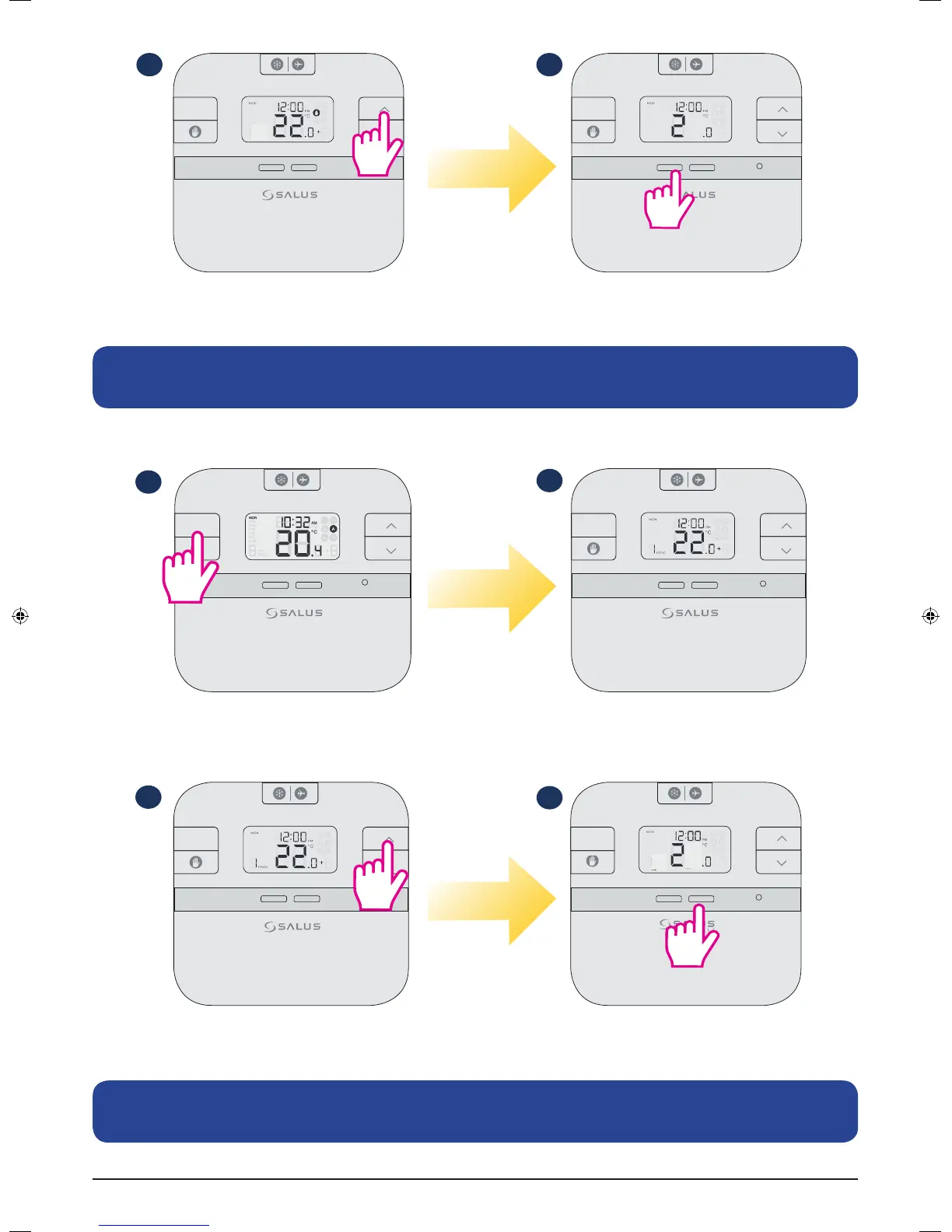RESET
+Hr
SELECT SET
1
RESET
+Hr
SELECT SET
After the temperature is set press
Set to save your options and to return
to main screen.
Press Up or Down to
set the temperature.
SET
Note: RT510 will work in Boost Mode for up to 9 hours, set on the desired temperature. After the Boost
time is over, the thermostat will return to the Permanent Override Mode.
c. Boost Function in Temporary Override Mode
RESET
+Hr
SELECT SET
Each press on means an extra
hour added on the Boost function. The
maximum is +9 hours.
+Hr
RESET
+Hr
SELECT SET
1
RESET
+Hr
SELECT SET
1
Press Up or Down to
set the temperature.
After the temperature is set press Set
to save your options and to return to
main screen.
RESET
+Hr
SELECT SET
4
SET
Note: RT510 will work in Boost Mode for up to 9 hours, set on the desired temperature. After the Boost
time is over, the thermostat will return to Normal Mode, following the schedule set by you.
3 4
1
2
3
4
4
16 RT510 Installation Manual
