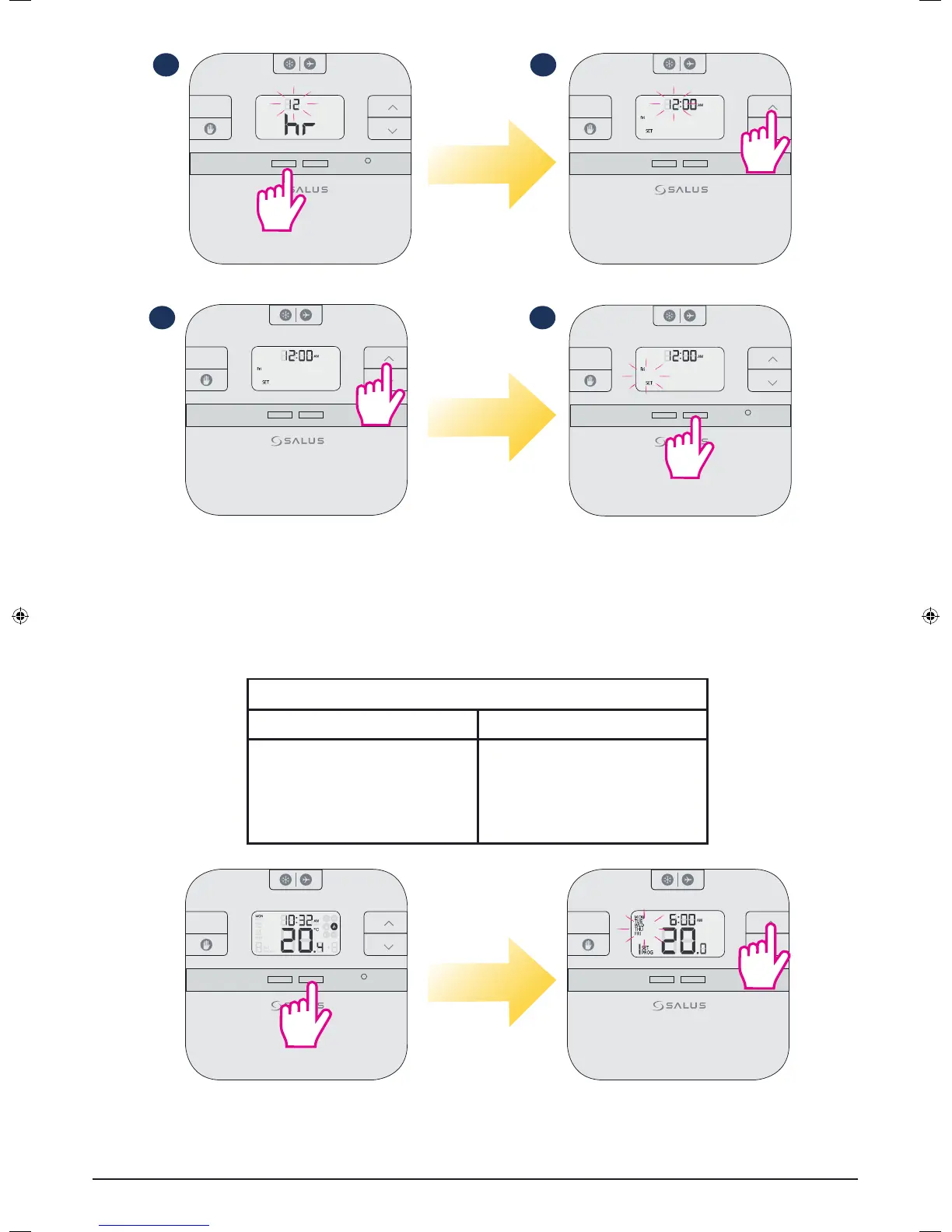You can create personalized programmes for your controller. You have the option to choose between a 5-2
days programme or a daily one by using the DIP Switches.
5-2 Days Programme
RT510
Weekdays
6 sets of time/channel
Weekends
6 sets of time/channel
Total: 12 settings/week
24h Programme
24h
6 sets of time/channel
Total: 42 settings/week
Programming the RT510
Press Select and after that Up
or Down to set the minutes.
Continue with the same steps for
setting the Day. Press Set to save
your options and return to the
main Screen.
5 6
Press Up or Down to select Weekday
Weekend or the Day for which you
want to create the program
Press Set to change your programmes.
Press Up or Down to set the hour.
4
Press Select to confirm.
3
RESET
+Hr
SELECT SET
RESET
+Hr
SELECT SET
RESET
+Hr
SELECT SET
RESET
+Hr
SELECT SET
RESET
+Hr
SELECT SET
RESET
+Hr
SELECT SET
RT510 Installation Manual 11
