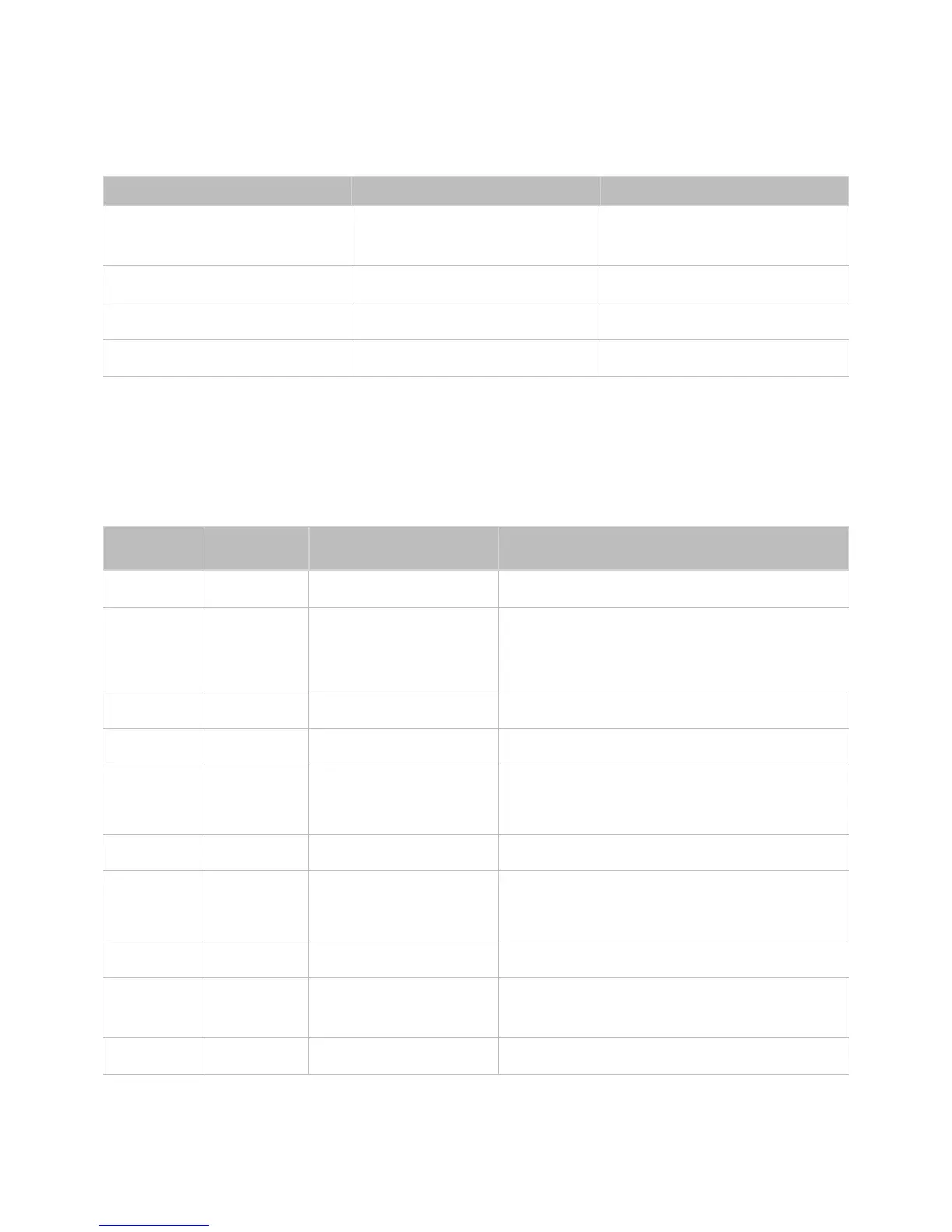Supported Image Formats and Resolutions
"
Certain files, depending on how they were encoded, may not play on the TV.
"
Certain files are not available depending on the model.
File Extension Format Resoltuion
*.jpg
*.jpeg
JPEG 15360x8640
*.png PNG 4096x4096
*.bmp BMP 4096x4096
*.mpo MPO 15360x8640
Supported Music Formats and Codecs
"
Certain files, depending on how they were encoded, may not play on the TV.
"
Certain files are not available depending on the model.
File
Extension
Format Codec Note
*.mp3 MPEG MPEG1 Audio Layer 3
*.m4a
*.mpa
*.aac
MPEG4 AAC
*.flac FLAC FLAC
Supports up to 2 channels.
*.ogg OGG Vorbis
Supports up to 2 channels.
*.wma WMA WMA
Supports up to 10 Pro 5.1 channels.
WMA lossless audio is not supported.
Supports up to the M2 profile.
*.wav wav wav
*.mid
*.midi
midi midi
Supports type 0 and type 1.
Seek is not supported.
Supports USB only.
*.ape ape ape
NonSmart is not supported.
"*.aif
*.aiff"
AIFF AIFF
*.m4a ALAC ALAC
