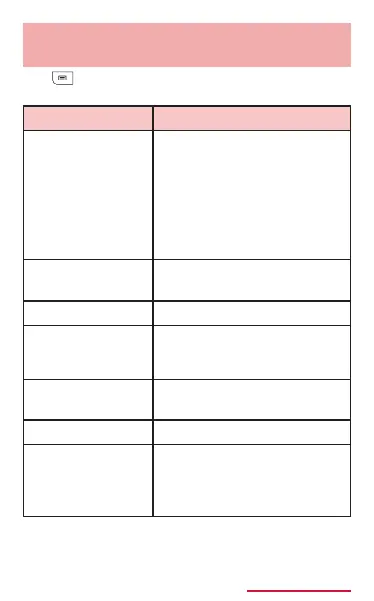259
Mail/Webbrowser
MenuonEmaillistscreen/message
screen
Tap on the Email list screen/message
screen to display the following items.
Sort by
*1
Sort emails by "Date (Most
recent)", "Date (Oldest)",
"Sender (A to Z)", "Sender
(Z to A)", "Read/Unread",
"Starred" "Attachments",
"To/Cc/Bcc", "Priority",
"Subject (A to Z)" and
"Subject (Z to A)".
View as
*1
Switch the view of the
Email list.
Mark as unread
*2
Change read email to unread.
Add to spam
*2 *3
Register sender's mail
address or domain as spam
mail address.
Move
*2
Move an email to the other
folder.
Save email
*2
Save email on this terminal.
Set as priority
sender/Remove
from priority
senders
*2
Set/cancel sender's mail
address as a priority
sender.