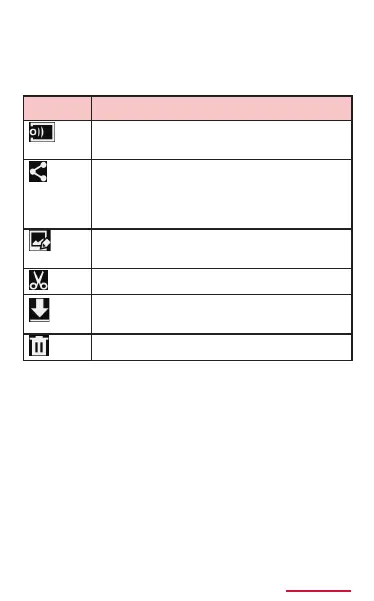345
Application
3
• When any icons are not displayed, tap the
screen to display. Displayed icons vary
depending on displayed data.
Connect to DLNA device to display
still images. → P.530
Share data using online services,
send data via Bluetooth function
or attaching to mail, or use data on
other applications.
Edit still image data (rotation,
trimming, color, eect).
Edit video data (trimming).
Download data in an online storage
to this terminal.
Delete data.
* Appears only when the setting synchronizing
to the online storage data Dropbox etc. is
enabled.