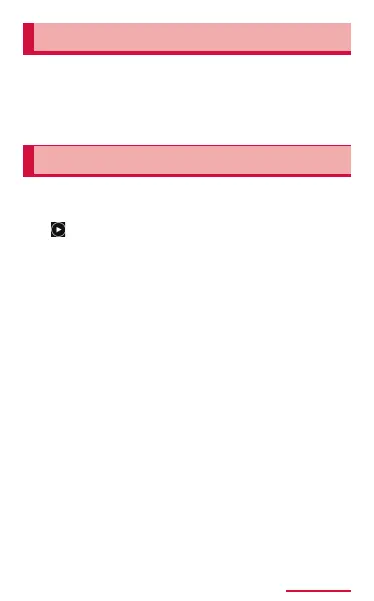346
Application
Viewingstillimage
1
• The still image is zoomed in.
• To switch still images, scroll the screen to
the left or right.
Playingvideo
1
2
• Playing starts.
• When playing video with "Media Player",
refer to "Using Media Player" (P.352) for
explanation on the icon displayed on the
screen and on operation.
• When playing with "Video Player", refer to
"Playing video" (P.354) for explanation
on the icon displayed on the screen and
on operation.