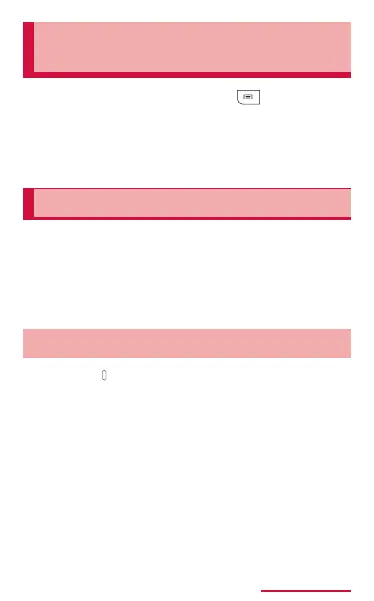73
Gettingstarted
Changingscreendisplayto
English
1
Setting/Cancelingscreenlock
You can set the screen lock to prevent the
erroneous operation of the touch screen or keys.
• When the display is turned o with "Screen
timeout" (P.439) set, the screen lock
activates automatically after about ve
seconds.
Settingscreenlock
1
• The display turns o and the screen lock
is set.