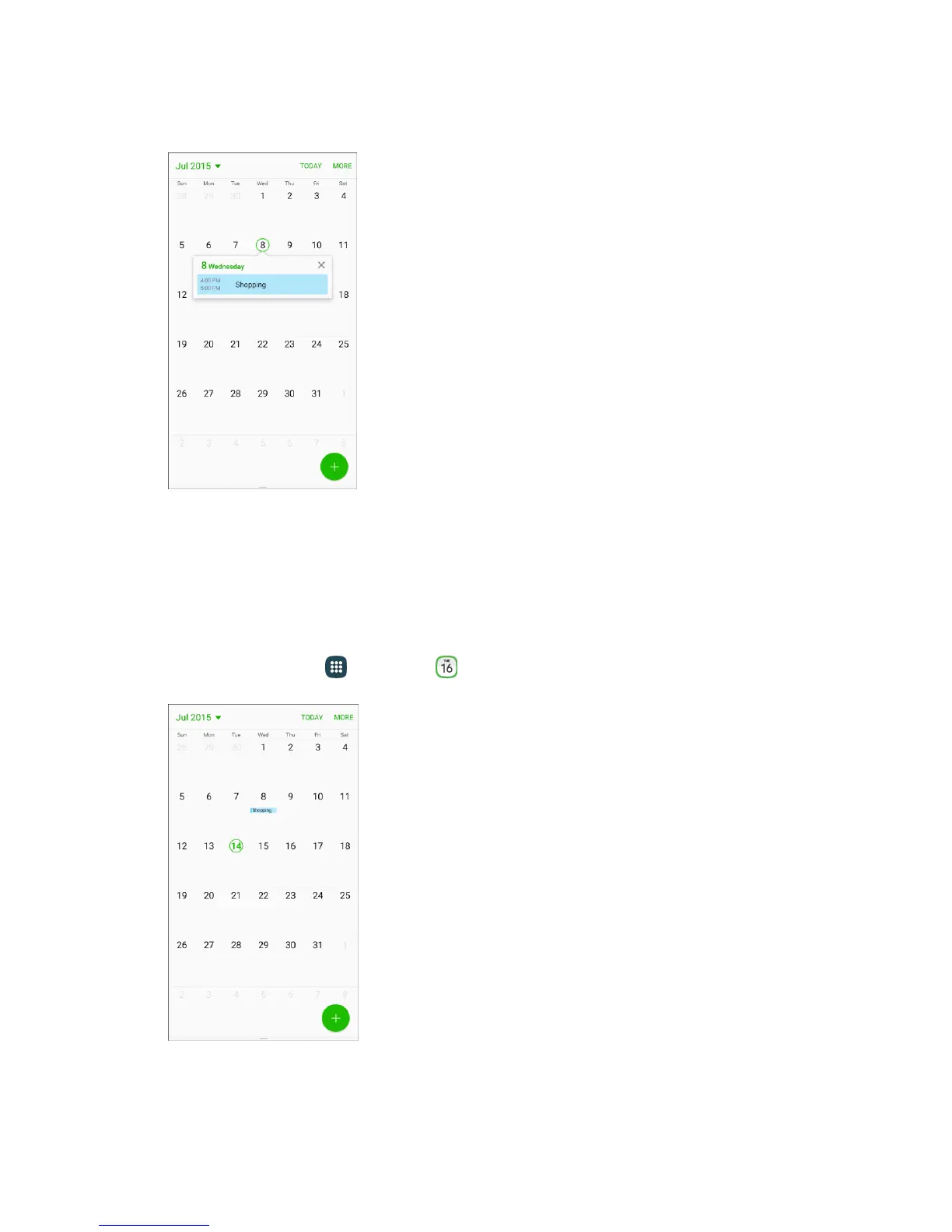Useful Apps and Features 222
2. Tap a date and then tap an event.
The event details appear.
Tap the event to view details and edit the event.
Share Calendar Events
Once you have created a Calendar event, you can share it with others via a variety of methods.
1. From home, tap Apps > Calendar .
