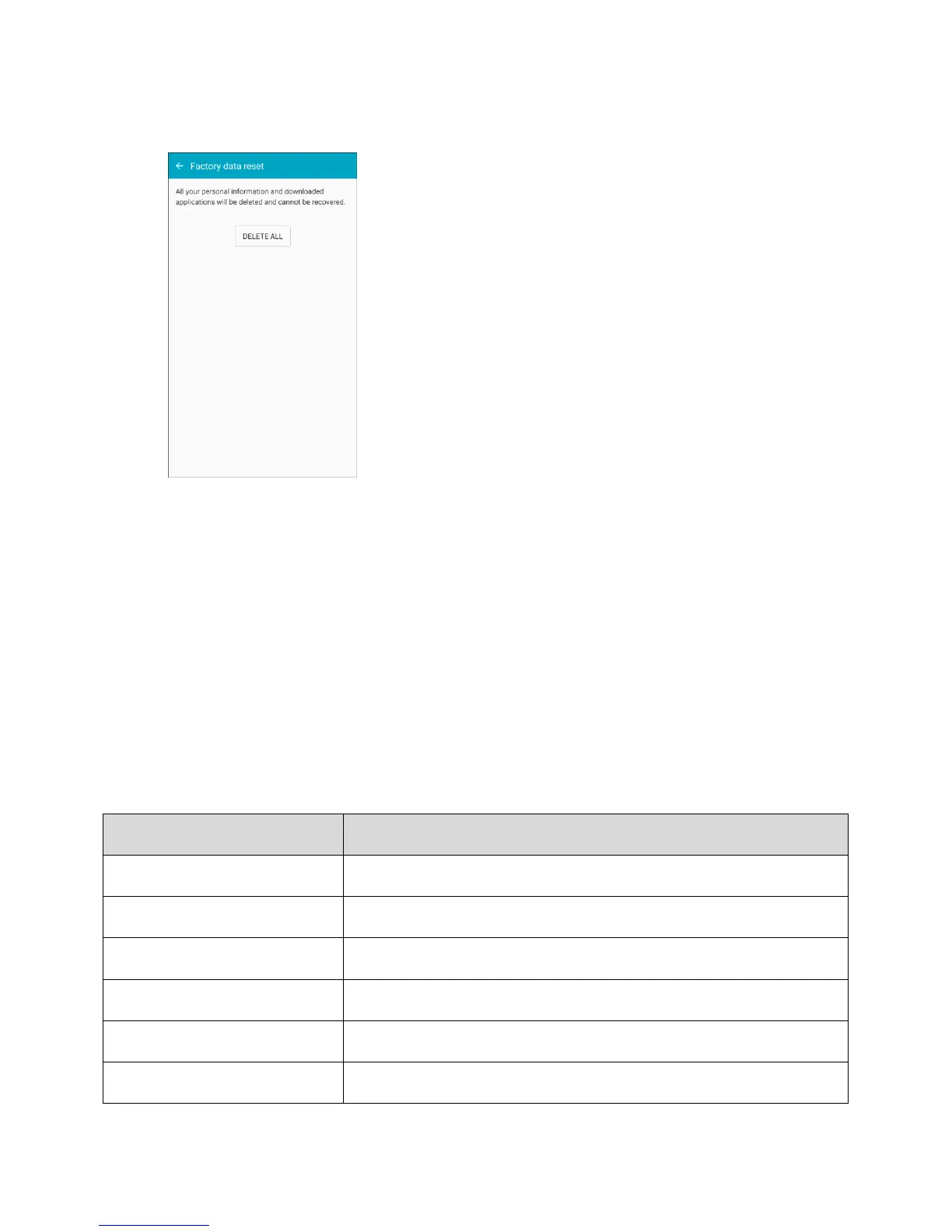Settings 392
4. Tap Delete all.
Your phone will power down and reset itself, which may take up to 10 minutes.
Once the phone has reset, it will run through the Hands Free Activation and update
processes again. When finished, you will see the Welcome screen and Setup application.
See Complete the Setup Screens to start over.
Language and Input Settings
Your phone’s language and input settings let you select a language for the phone’s menus and
keyboards, select and configure keyboard settings, configure speech input settings, and set your phone’s
mouse/trackpad options.
Language and Input Settings Overview
You can set the following options in the Language and input settings menu:
Language and Input Setting
Set the language for your display and menus.
Set the default method for entering text.
Set Samsung keyboard options.
Set options for Google Voice text entry.
Set language options for handwriting recognition.
Set your voice search options.
