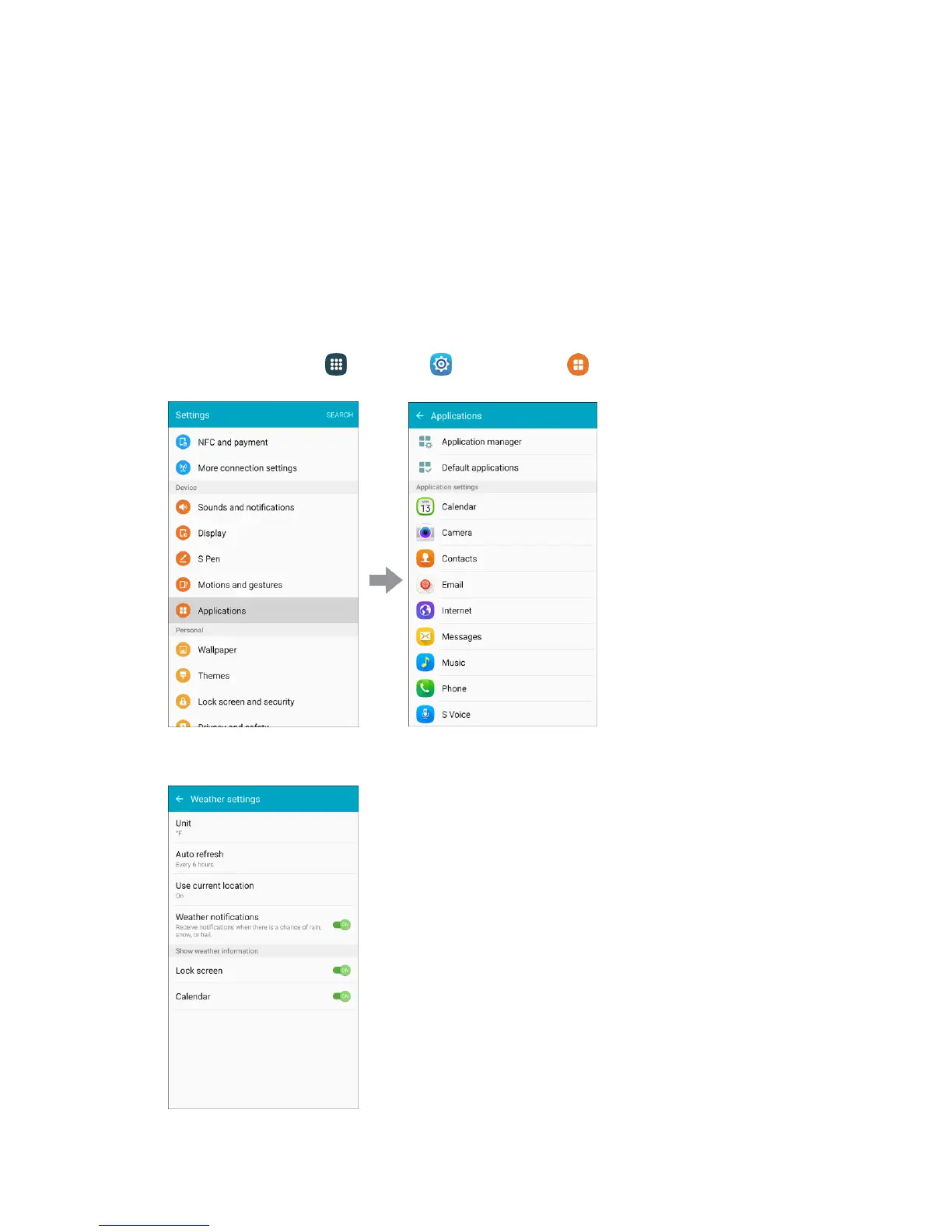Settings 355
Home address: Configure your home address.
Erase Data: Erase the data you have stored on the server and restore the default S Voice
settings.
Help: View information about using S Voice.
About S Voice: View S Voice version information.
Weather Settings
Configure weather settings for use with the lock screen and the Calendar app.
1. From home, tap Apps > Settings > Applications .
2. Tap Weather to configure options: