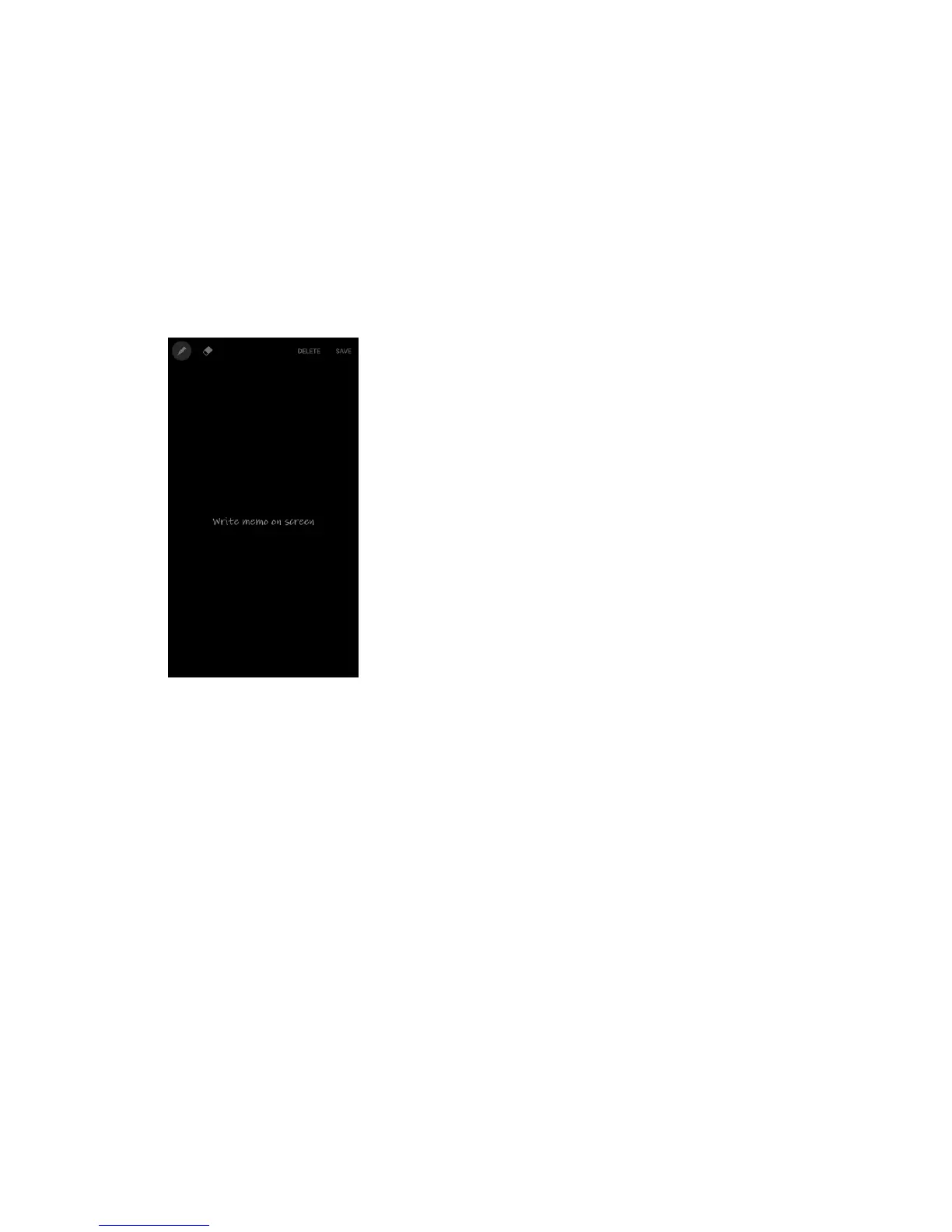Basic Operations 24
Screen Off Memo
You can write quick memos without turning your device on.
Note: The screen off memo setting must be enabled. For more information, see S Pen.
To create a screen off memo:
1. Detach the S Pen while the screen is off.
2. Write on the screen.
Tap Save to save your action memo to the S Note app.
Tap Delete to discard the action memo.
Smart Select
The Smart select feature provides a capture tool to select content on a screen. You can then add it to
your Scrapbook app or share it with your contacts.
To launch the Smart select tool:
1. Remove the S Pen from the S Pen slot, hold the S Pen near the screen so that the pointer
appears, and press the S Pen button once.