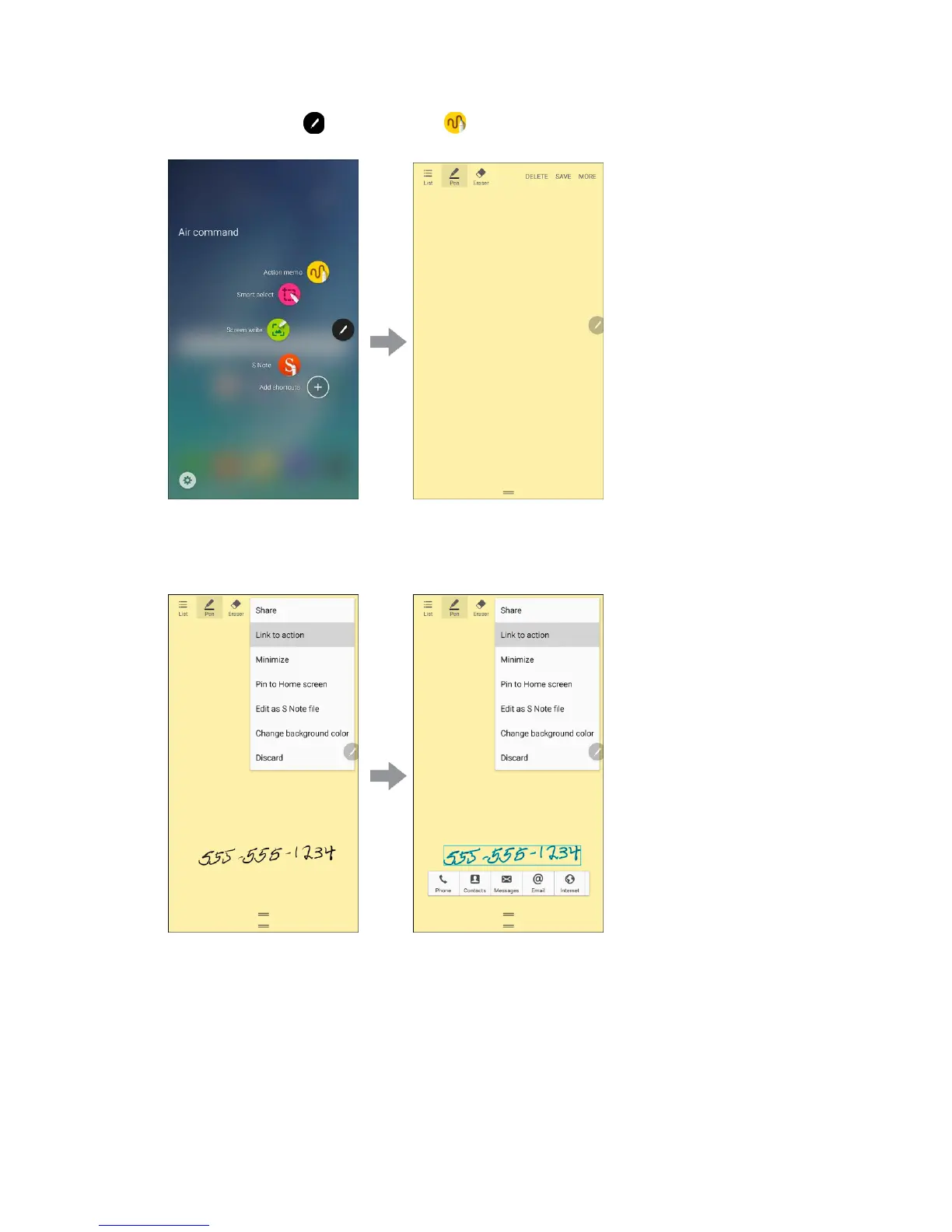Basic Operations 23
1. Tap Air command > Action Memo .
2. Write on the memo.
3. Tap More > Link to action and select an action to perform.
4. Draw around the content you want to use for the action. The selected content is boxed and
highlighted.
5. On the menu bar that appears, tap the action you want to take. Options include Phone,
Contacts, Messages, Email, Internet, Map, and Task.
6. Follow the prompts to set the desired option.