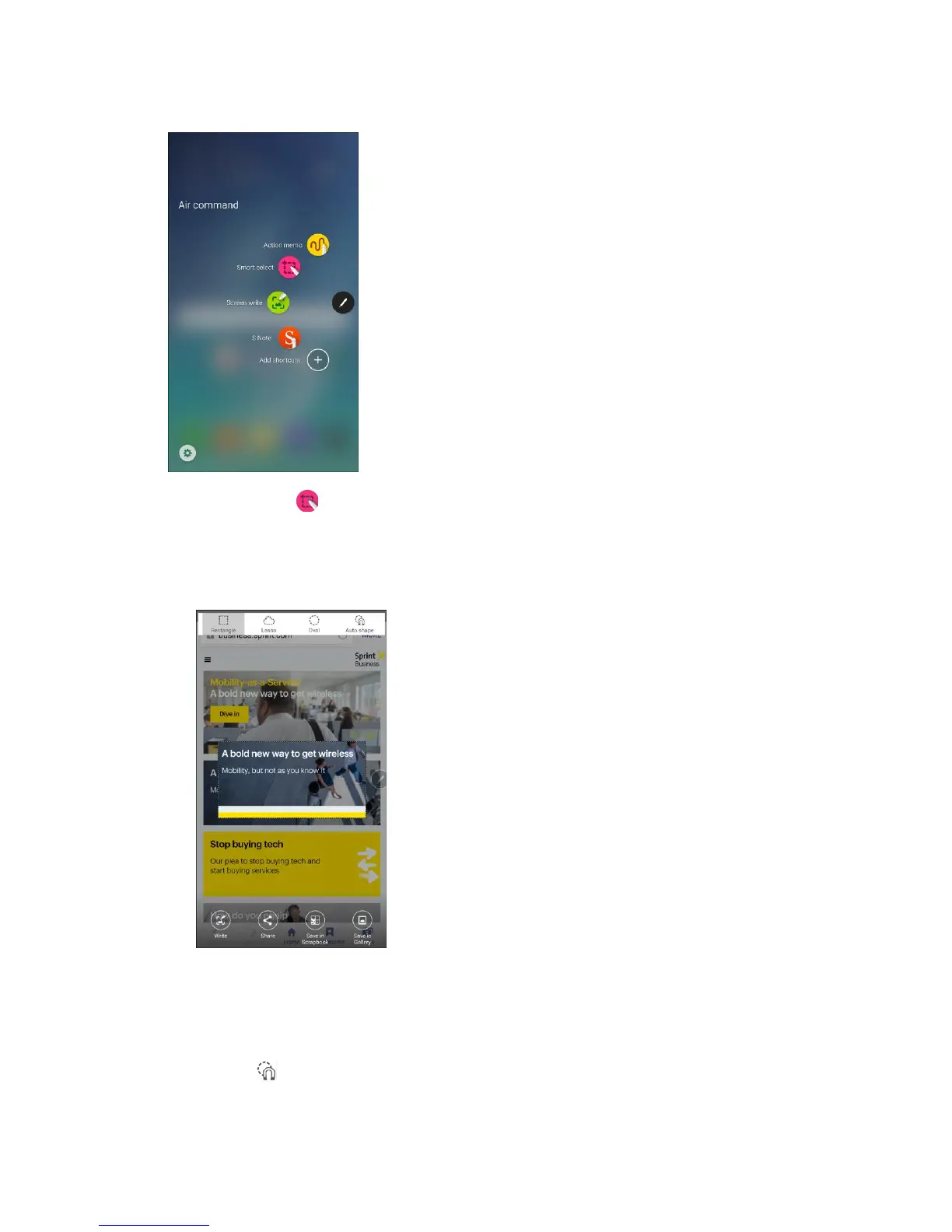Basic Operations 25
2. Tap Smart select .
Tap the shape you want to use: Rectangle, Lasso, or Oval.
Draw around the content you want to select.
The selected clip is centered on the screen.
• Tap a selection shape to start over and select new content.
• Tap Auto shape to automatically refine the selection based on the image. You can
manually add or subtract from the selection, as well as rotate the selection left or right.
