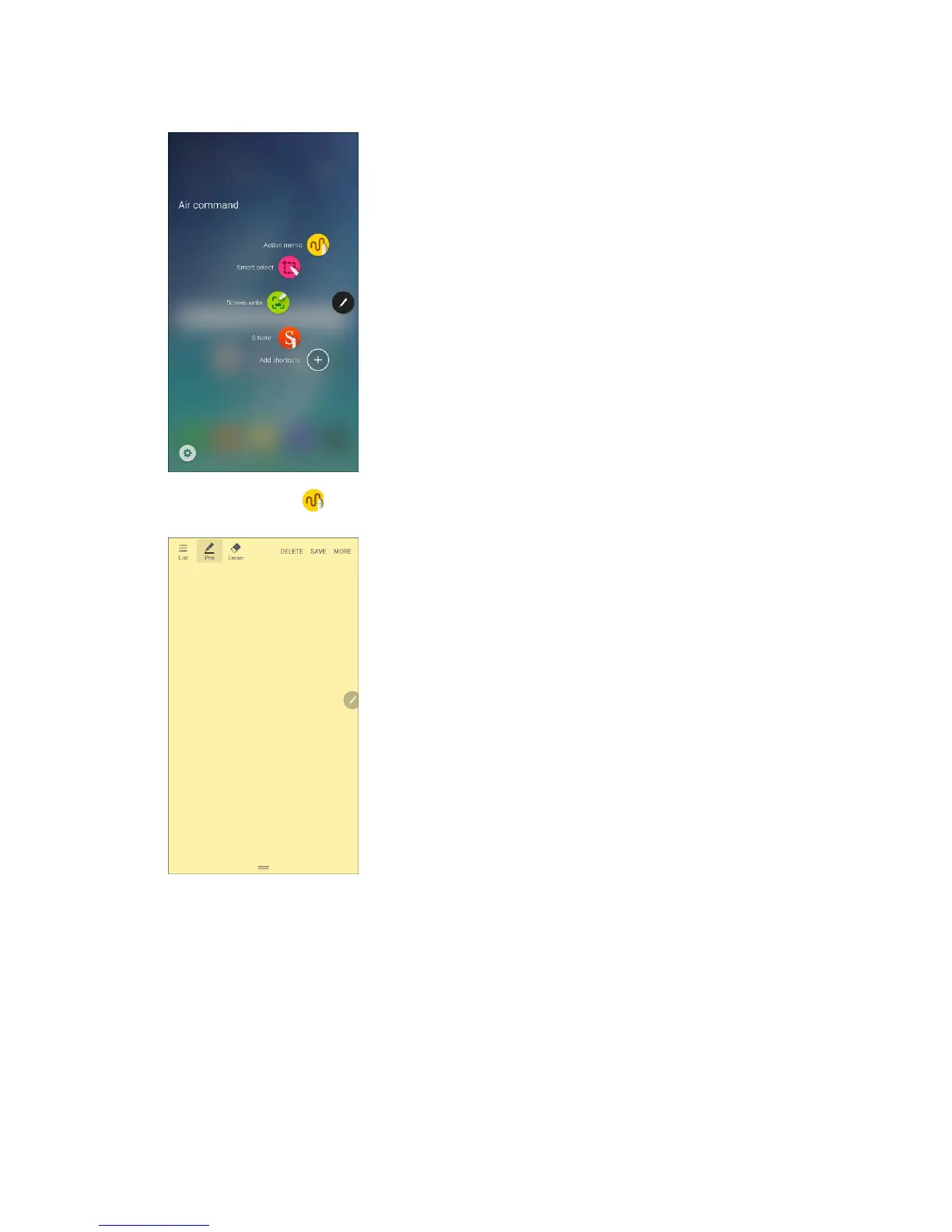Basic Operations 21
2. Tap Action memo .
These editing tools are available:
List: Launch S Note to view or create Action memos.
Pen: Tap to change the pen color.
Eraser: Use the pen to erase part of the memo, or tap Eraser again, and then tap Clear all
to erase all content.
Delete: Delete the Action memo.
Save: Save the Action memo.