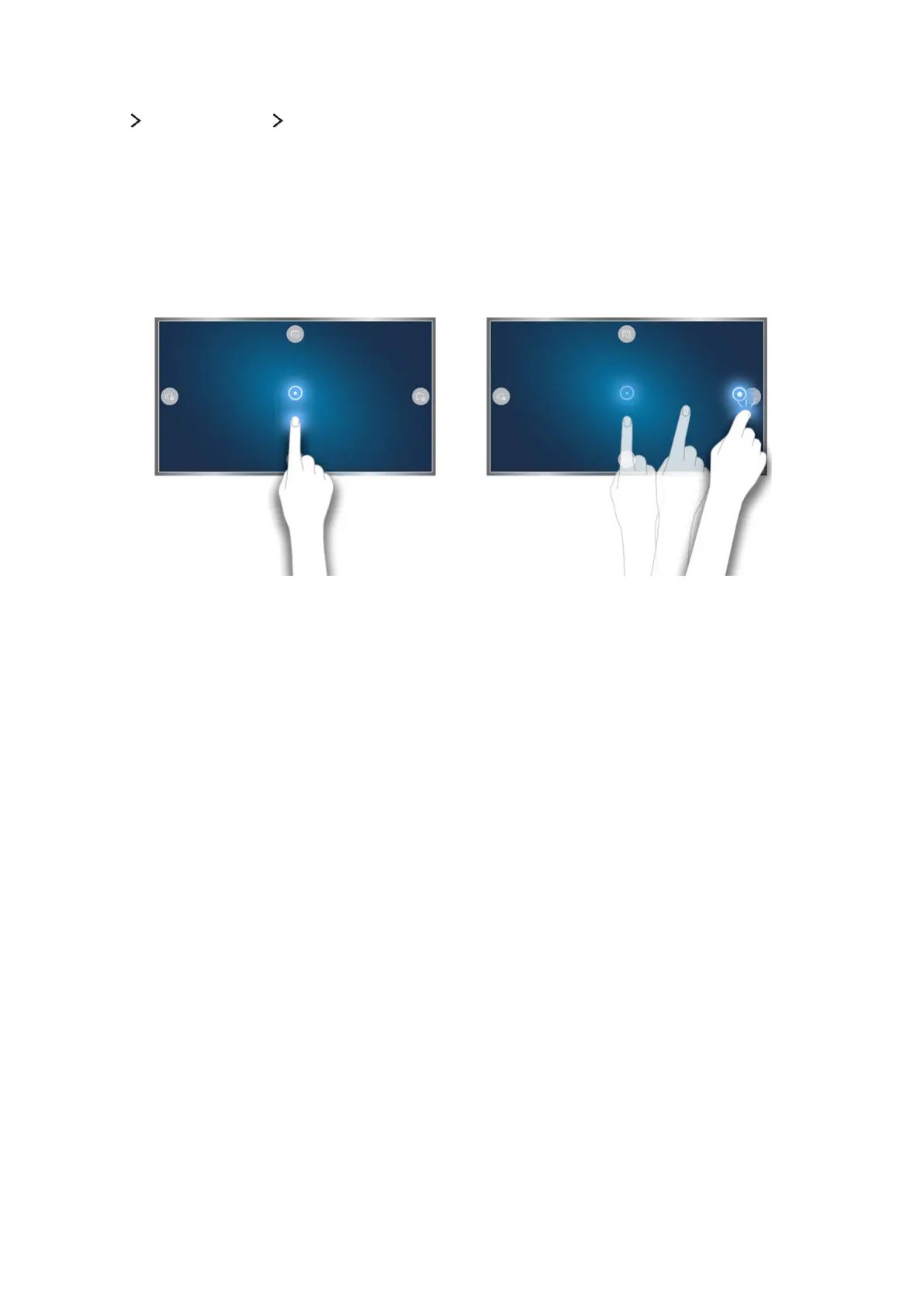4 5
Controlling the TV using motions
System Motion Control Motion Control
1.
Set Motion Control to On.
2.
Face the TV camera, raise your hand at a comfortable position with your index finger fully
extended upwards.
3.
Move your hand left or right slowly to move the pointer to a function.
4.
Fold and open your index finger to run the pointed function.
"
This function is only available on certain models in specific geographical areas.
"
Motion Control is available in either direction control or motion pointing mode.
"
Depending on the specific model. some models need to be connected to the TV camera in order to use
Motion Control.
"
For more information, refer to "TV Control using Motion (Motion Control)."
