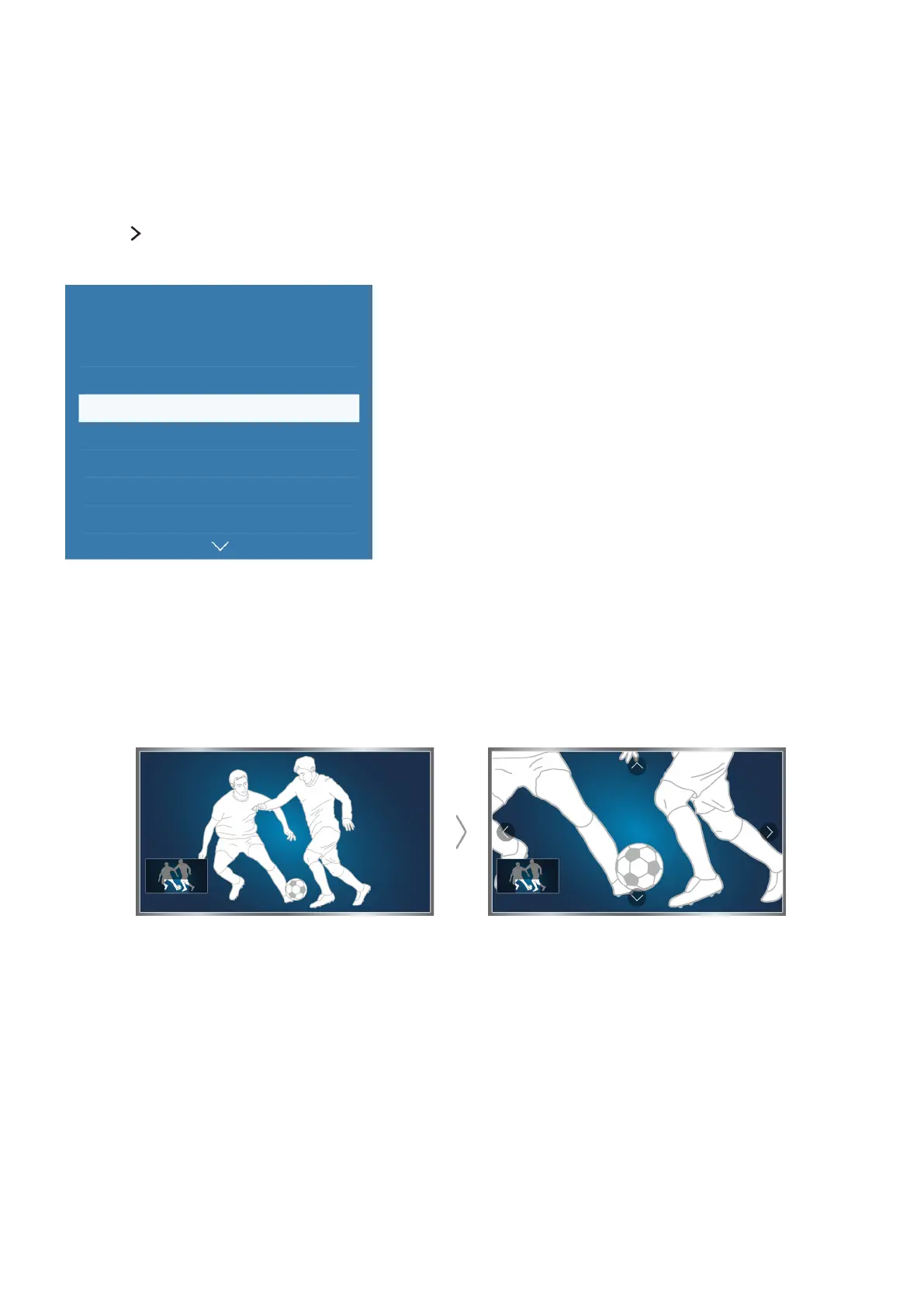8
Improving the Viewing Experience of Sports Events
Activating Sports Mode
System Sports Mode
Set Sports Mode to On.
System
Accessibility
Setup
Sports Mode
Menu Language English
Smart Security
Universal remote setup
Voice Recognition
"
Your TV's menu may differ from the image above, depending on the model.
Using the functions available in sports mode
Set Sports Mode to On, and then press the Enter button on the Samsung remote Control. Select a
function to run.
"
For more information, refer to "Adding Realism to Sports".
"
Actual menu screen may differ depends on the specific model and area.
