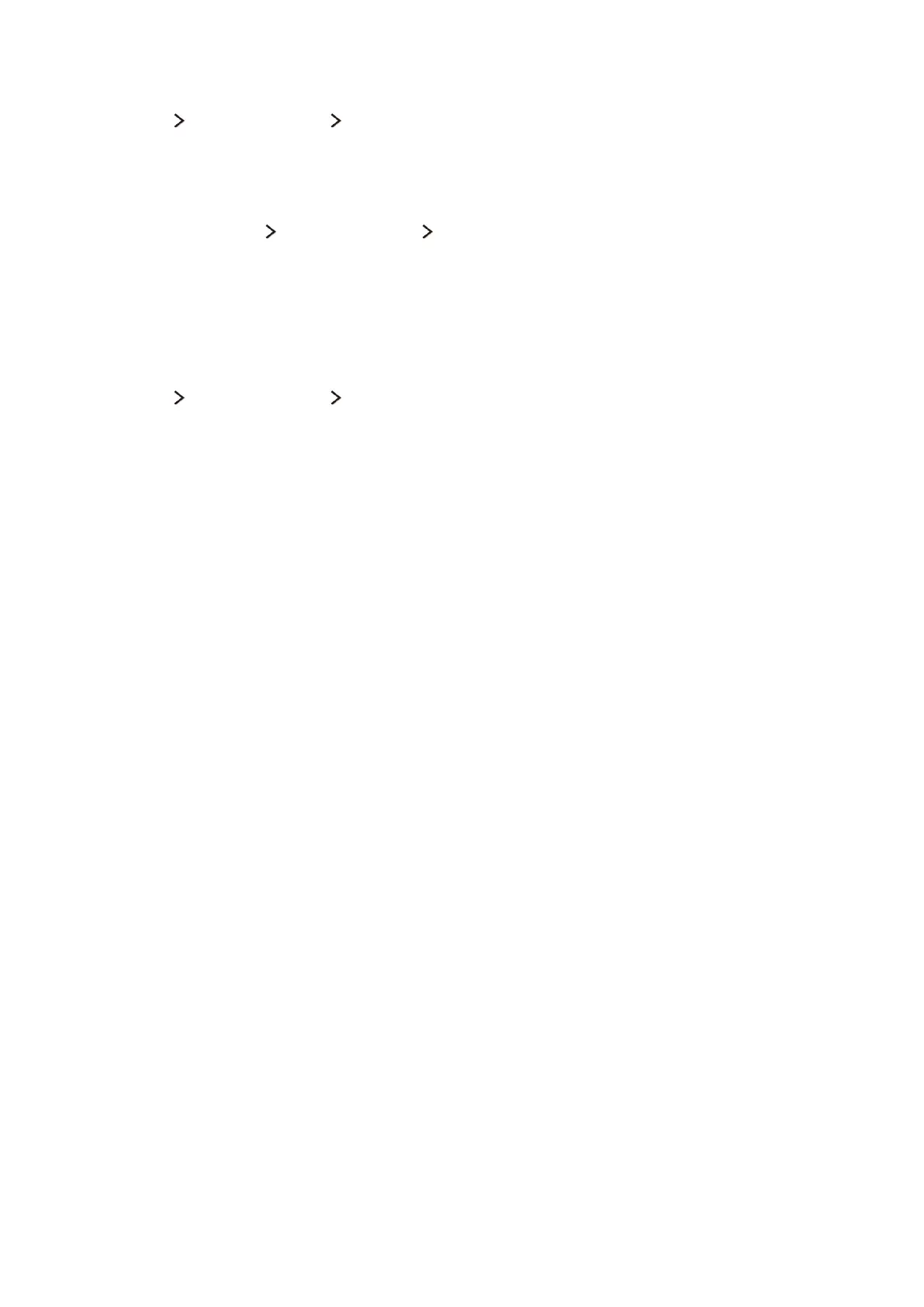108
Fine-Tuning the Screen
Broadcasting Channel Settings Fine Tune
"
Available for analogue broadcasts only.
Analogue pictures can become shaky and full of noise. If this happens, you can fine-tune the signal
and/or reduce noise to clear up the picture.
1.
Select Broadcasting Channel Settings Fine Tune. An adjustment bar appears on the screen.
2.
Make adjustments using the Samsung Smart Control until the picture clears up and then select
Save or Close. Select Reset to reset the Fine-Tune operation.
Reading digital text
Broadcasting Channel Settings Digital Text
You can use this function when you watch a broadcast that includes both text and multimedia content.
"
This function is not supported depending on the region or model.
"
The Digital Text function may not be supported depending on the region.
"
Multimedia and Hypermedia Information Coding Experts Group (MHEG) is an International standard for
data encoding systems used in multimedia and hypermedia. This is at a higher level than the MPEG system
which includes data-linking hypermedia such as still images, character service, animation, graphic and video
files as well as multimedia data. MHEG is user runtime interaction technology and is being applied to various
fields including Video-On-Demand (VOD), Interactive TV (ITV), Electronic Commerce (EC), tele education,
teleconferencing, digital libraries and network games.
