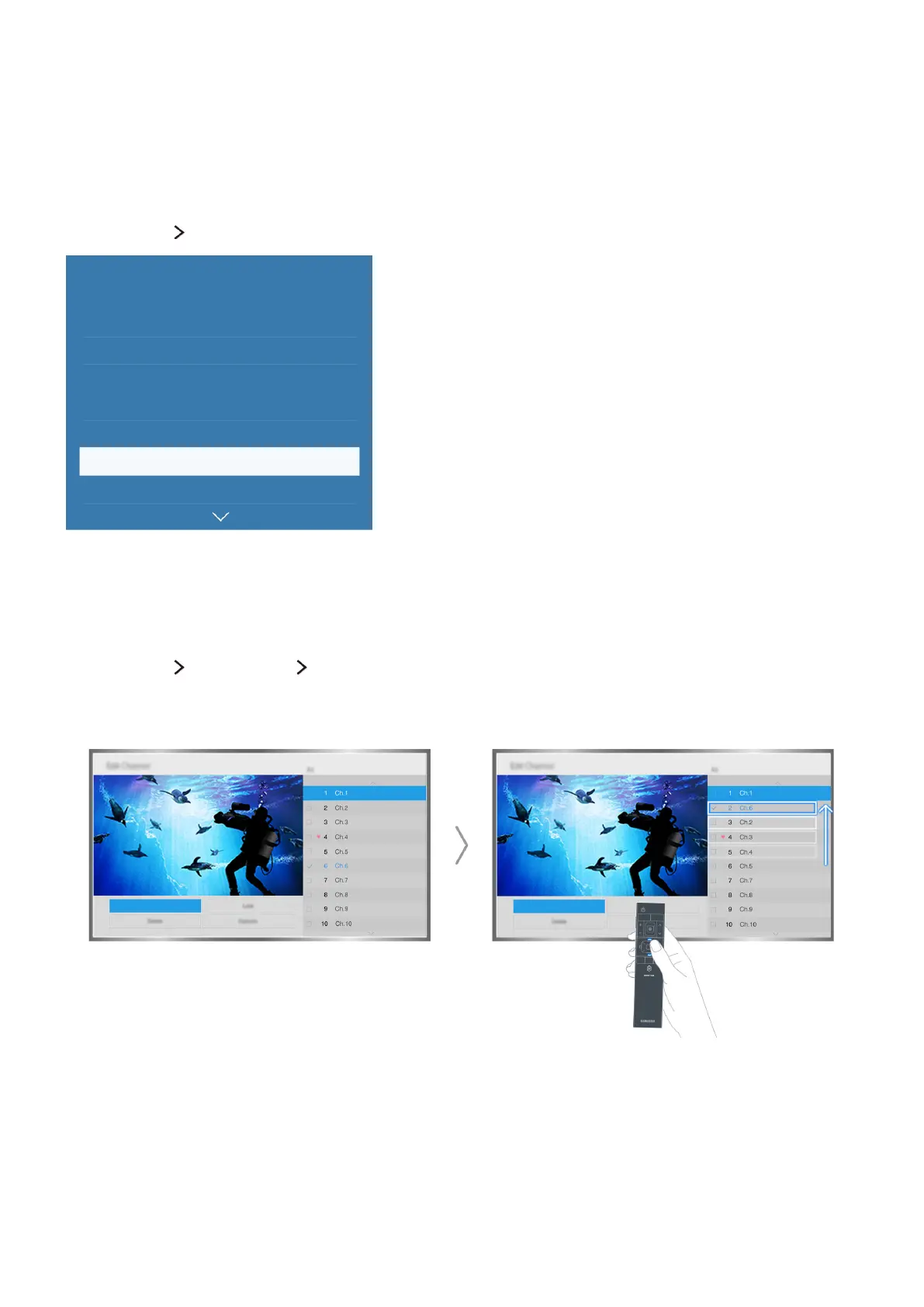10
Editing channels
Running the Edit Channel function
Broadcasting Edit Channel
Broadcasting
Auto Tuning
Aerial Terrestrial
Channel List
Guide
Schedule Manager
Edit Channel
Edit Favourites
"
Your TV's menu may differ from the image above, depending on the model.
Rearranging or deleting channels
Broadcasting Edit Channel Change Number or Delete
You can rearrange the order of channels or delete channels. To change the order of a channel, select it
and then select Change Number. To delete a channel, select it and then select Delete.
"
Certain channels are not available depending on the channel type.
