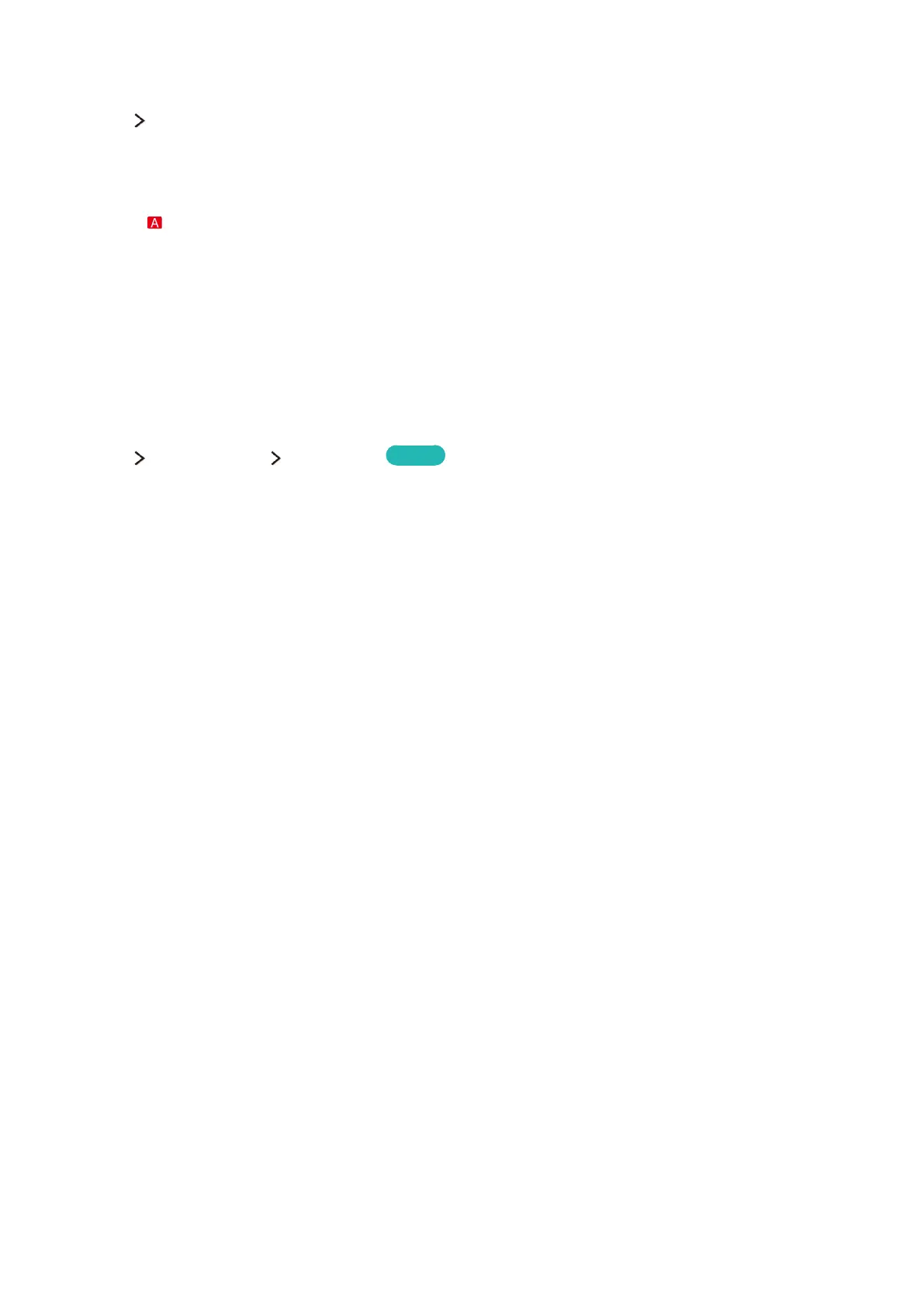144 145
Finding the Information You Need for Service
Support Contact Samsung
Use this option to find the support service website's address and contact number, your TV's model
number, your TV's software version, the Smart Hub info, and other information you need to receive the
service support.
"
Press to view the open source licence.
There is a problem with the screen
Testing the Picture
Support Self Diagnosis Picture Test
Try Now
Before you review the list of problems and solutions below, run the Picture Test to determine if the
problem is caused by the TV. The Picture Test displays a high definition picture you can examine for
flaws or faults. If the test picture does not appear or there is noise or distortion, the TV may have a
problem. Contact Samsung’s Call Centre for assistance. If the test picture is displayed properly, there
may be a problem with an external device. Please check the connections. If the problem persists,
check the signal strength or refer to the external device’s user manual.
"
If the test picture does not appear or there is noise or distortion, the TV may have a problem. Contact
Samsung’s Call Centre for assistance.
"
If the test picture is displayed properly, there may be a problem with the external device. Please check the
connections. If the problem persists, check the signal strength or refer to the external device’s user manual.
