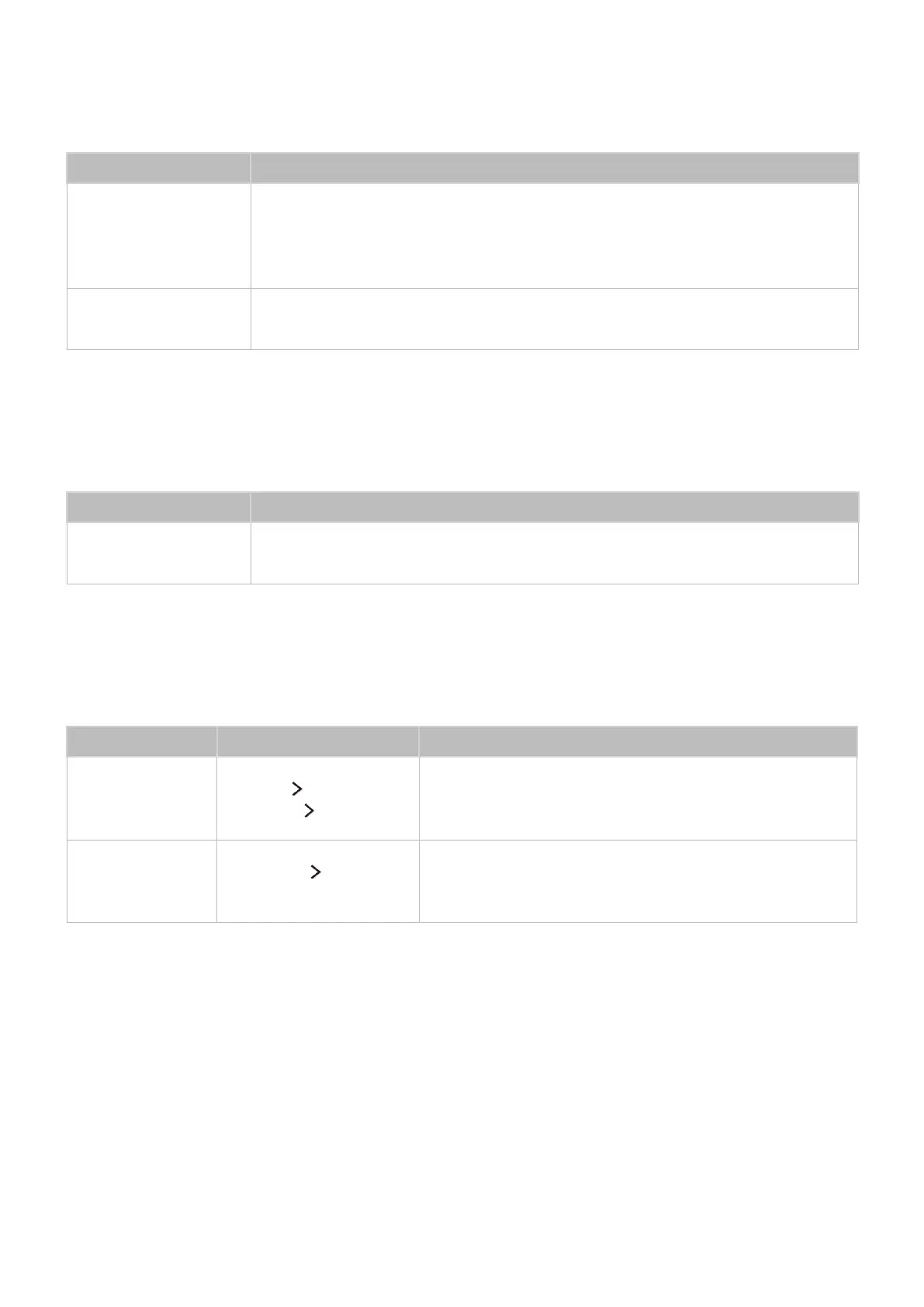152 153
I am having trouble launching/using apps
The Problem Try this!
I launched an app,
but it's in English.
How can I change the
language?
Languages supported by the app may be different from the user interface language.
The ability to change the language depends on the service provider.
My application is not
working.
Check with the service provider.
Refer to the help section on the application service provider's website.
My file won't play
The Problem Try this!
Some files can't be
played.
This problem may occur with high-bitrate files. Most files can be played back, but
you might experience problems with high-bitrate files.
I want to reset the TV
Reset Path Description
Reset Settings
Support Self
Diagnosis Reset
Reset Picture, Sound, Channel, Smart Hub, and all other
settings except for the network settings to their factory
default settings.
Resetting Smart
Hub
Smart Hub Reset
Smart Hub
Reset all saved information relating to Samsung accounts
and linked service accounts, as well as Smart Hub service
agreements and applications.
