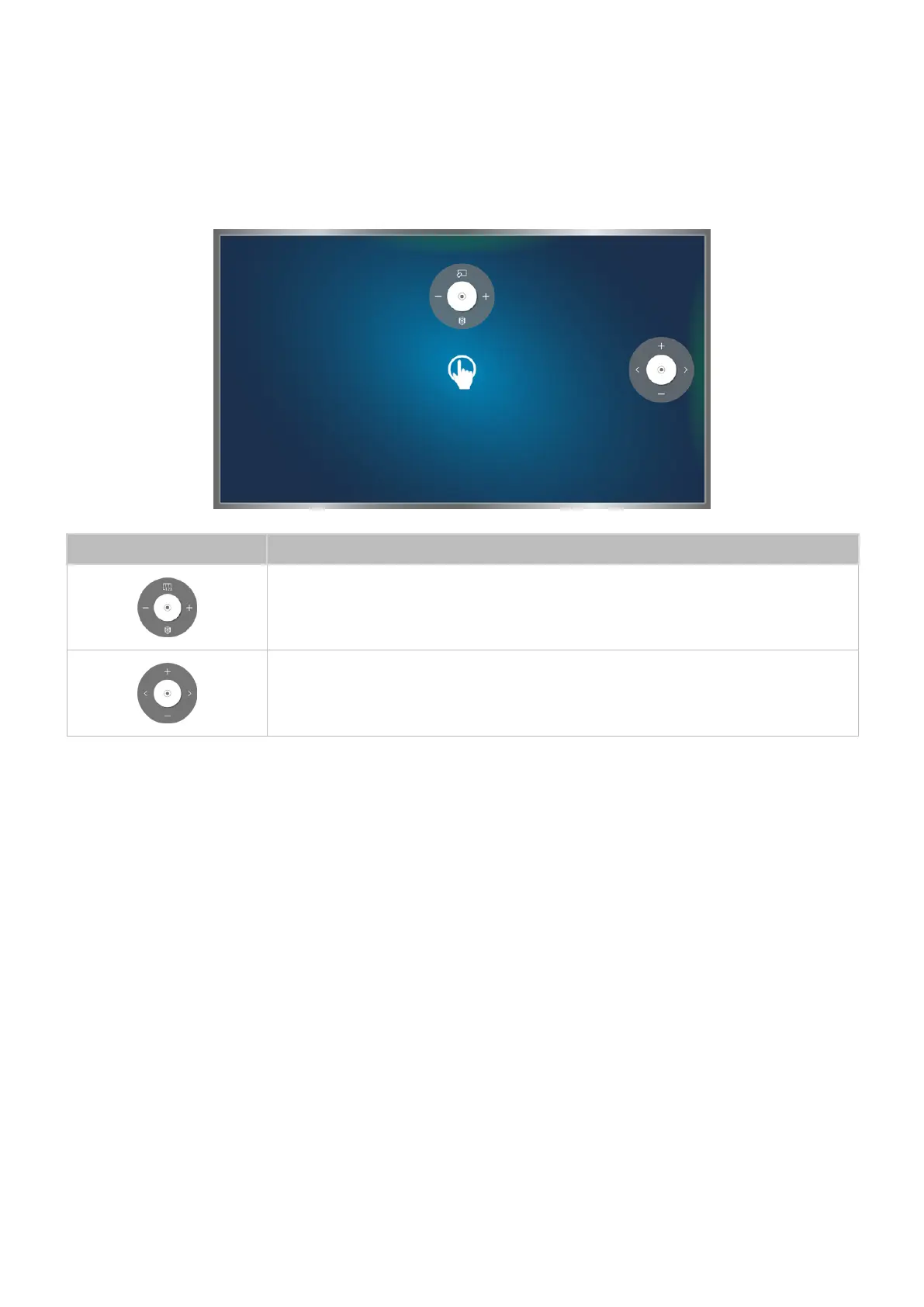80
Showing the hidden icons on Smart Hub
The motion control icons disappear when there is no user action on Smart Hub for 2 or more seconds.
To show the hidden icons, move the pointer to the top or right side of the screen. The green areas as
shown in the figure appear. Wait for 1 second. The icons reappear.
"
Actual menu screen may differ depends on the specific model and area.
Icon Description
Direction Control
Motion Pointing
